did you actually do it by using that course on youtube?
General GFX Thread
(Aug. 04, 2011 1:48 AM)Flaming Aries Wrote: I made this sig it sucks but I just was messing aroundDude, this could save your sig. Take cloud and put him as the top layer, then duplicate him. Now click the first cloud render, and go to filters:blur,Gaussion blur. And make the settings 15 on both.
[Image: finalfanatasysig.png]
Now create a new layer on top. Fill it with the cold steel graidient. And set the layer mode to color. Then make the transparency of that layer to what you like.
(Aug. 04, 2011 10:29 AM)SDamonCronous Wrote: My new sig:
[Image: sdamoncronoussigv29.png]
Comments?
awesome sig just remove the light black stroke of the hand otherwise excellent
@SDC : The render placement doesn't looks good , remove the text it ruins the tag and its too far away from the focal. Other than that , the effects are nice. Your improving  .
.
 .
.
(Aug. 04, 2011 10:29 AM)SDamonCronous Wrote: My new sig:Ok, it your going to add a fractal, make the layer overlay
[Image: sdamoncronoussigv29.png]
Comments?
 And just add more meaning to your background.
And just add more meaning to your background.And getting better requires you to new things. Some characters won't just fit some themes, just try something new. Trust me, it really helps

(Aug. 04, 2011 12:28 PM)othellog Wrote:Naww... I like Teito. But I see your point. It's hard to find renders I like, so once I do I tend to spam it for a while. The fractal is actually behind all my C4D's, and they are on overlay. It ruins the effect if it too, is in Overlay mode. And my sigs do have meaning, sort of. It's hard to explain. But thanks for all the help everyone, you are all being great!(Aug. 04, 2011 10:29 AM)SDamonCronous Wrote: My new sig:Ok, it your going to add a fractal, make the layer overlay
[Image: sdamoncronoussigv29.png]
Comments?And just add more meaning to your background.
And getting better requires you to new things. Some characters won't just fit some themes, just try something new. Trust me, it really helps
(Aug. 04, 2011 1:49 PM)SDamonCronous Wrote:It didn't say it didn't have meaning, just add more....(Aug. 04, 2011 12:28 PM)othellog Wrote:Naww... I like Teito. But I see your point. It's hard to find renders I like, so once I do I tend to spam it for a while. The fractal is actually behind all my C4D's, and they are on overlay. It ruins the effect if it too, is in Overlay mode. And my sigs do have meaning, sort of. It's hard to explain. But thanks for all the help everyone, you are all being great!(Aug. 04, 2011 10:29 AM)SDamonCronous Wrote: My new sig:Ok, it your going to add a fractal, make the layer overlay
[Image: sdamoncronoussigv29.png]
Comments?And just add more meaning to your background.
And getting better requires you to new things. Some characters won't just fit some themes, just try something new. Trust me, it really helps
See, you have to make a sig blend. For now, that sig is pretty good, but make sure that you make your render blends in with your background. I also have a hard time finding renders, just go to planetrenders.net
I got bored as nothings going on, so I decided to get my tablet out and do this...
[Image: 2ladma8.png]
the render looks kinda blurry... *sigh*
[Image: 2ladma8.png]
the render looks kinda blurry... *sigh*
From what I have seen from you Callum thats your best (noob talking)
It's cut off at the knee...
Just saying.
Just saying.
Just noticed that  ...
...
You'll get there
 ...
...You'll get there
(Aug. 04, 2011 4:10 PM)Taiwo Seigi Wrote: It's cut off at the knee...
Just saying.
The knee? this is what I used... just uploading it to a image hoster then I'll show...
Edit:
I used this (Click to View)
Why don't you sharpen the image? It'll look better that way.
(Aug. 04, 2011 4:32 PM)Vintage Wrote: Why don't you sharpen the image? It'll look better that way.
I tried to, but my software just makes it all pixelated with a lot of RGB pixels.... my software sucks...
I wanted Gimp and stuff, but I have Windows 7, 64 bit processor so I can't get it, hopefully they release an update soon.
I was about to release this, but vintage released his izaya sig 
[Image: durarara.png]
What do you think?

[Image: durarara.png]
What do you think?
Not bad otholog...better than teh penguin...are the scan lines really neccasary?...(they look fine but  ...)
...)
I don't like that uh...effect (behind person) Is it pick?
 ...)
...)I don't like that uh...effect (behind person) Is it pick?
(Aug. 04, 2011 5:58 PM)othellog Wrote: I was about to release this, but vintage released his izaya sigI don't see anything but sharpened render and extremely noticeable scanlines, not to mention the second render involved.
[Image: durarara.png]
What do you think?
It looks good, really it does. But just by looking at it you can tell the effort was quite low.
Hi i'm new! I love GFX so I mixed my two fav things Naruto and Beyblade's together to create the sig i'll be using! I got a pic of naruto of the internet holding a kunai but changed it so he was holding the grip with beybade! I also changed diferent lighting's on the pic and put naruto logo in it and put and orangey glow around it! tell me what you think! (I'm ok at graphics but havn't been making any in a while!)
[Image: j0jyo8.jpg]
[Image: j0jyo8.jpg]
Well, For one I can't see it but sounds cool 
Edit: Now I can...not bad...image too wide (try making own background) ...
Looks sloppy (the beyblade)
Hope I didnt offend you
Not bad though

Edit: Now I can...not bad...image too wide (try making own background) ...

Looks sloppy (the beyblade)

Hope I didnt offend you
Not bad though
Alright, so I made something, just completed it. I will need some opinions/advice:
[Image: 1024.jpg?md=1312486698000]
[Image: 1024.jpg?md=1312486698000]
(Aug. 04, 2011 8:32 PM)Fyurity Wrote: Well, For one I can't see it but sounds cool
Edit: Now I can...not bad...image too wide (try making own background) ...
Looks sloppy (the beyblade)
Hope I didnt offend you
Not bad though
Nah you didn't offend me! I need some critisim so I can improve without it I would stay at the same level! I found it hard to get a pic of a bey blade in that posistion so I had to strecht a smaller image to get that! Do you find anything else sloppy or that you think needs changed? =)
(Aug. 04, 2011 8:38 PM)Coasters "R" Us Wrote: Alright, so I made something, just completed it. I will need some opinions/advice:
[Image: 1024.jpg?md=1312486698000]
pretty nice! what are those thorns? and you could brighten it a bit









![[Image: flamingarieshalo.png]](https://i1131.photobucket.com/albums/m560/WBOFlamingAries/flamingarieshalo.png)
![[Image: L7aE8.png]](https://i.imgur.com/L7aE8.png)






![[Image: orangez.png]](https://imageshack.us/a/img825/1788/orangez.png)
![[Image: MakaxSoul-1.png]](https://i1083.photobucket.com/albums/j381/ToKaoWBO/Signatures/MakaxSoul-1.png)

![[Image: RQQeW.png]](https://i.imgur.com/RQQeW.png)

![[Image: a4wguh.png]](https://i39.tinypic.com/a4wguh.png)
![[Image: m7m1t.png]](https://i40.tinypic.com/m7m1t.png)

![[Image: di-7UY7.png]](https://gfxf.net/di-7UY7.png)

![[Image: 33w7cpl.gif]](https://i51.tinypic.com/33w7cpl.gif)
![[Image: dragonbar_640522.png]](https://callum6939.dragonadopters.com/dragonbar_640522.png)










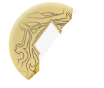


![[Image: THEKINGTAISIG.png]](https://s32.postimg.org/h1cevt2z9/THEKINGTAISIG.png)
![[Image: 1a1bfc1f08f30f84ebbe6f28c4017c7b.png]](https://i.gyazo.com/1a1bfc1f08f30f84ebbe6f28c4017c7b.png)
![[Image: olz5u.png]](https://gfxf.net/images/2012/08/05/olz5u.png)
![[Image: 2z7mt5v.png]](https://i52.tinypic.com/2z7mt5v.png)

![[Image: 9UtS2.png]](https://gfxf.net/images/2013/03/21/9UtS2.png)