(Aug. 03, 2011 6:38 PM)Vintage Wrote: Mhmm, haven't done splatter in a while...what do you guys think?Dude pretty nice, do you watch Durarara? Izaya is from that anime.
[Image: izayas.png]
Umm, the color blending is nice, the signature itself doesn't represent Izaya......
But, thats not what you were going for, I think. Its very well done though, the blur and the splatter is perfect.
Talking about sigs, heres one I spent some time on:
[Image: alisa.png]










![[Image: orangez.png]](https://imageshack.us/a/img825/1788/orangez.png)



























![[Image: olz5u.png]](https://gfxf.net/images/2012/08/05/olz5u.png)



![[Image: 1zp3yoi.png]](https://i43.tinypic.com/1zp3yoi.png)

![[Image: eminemsignew.png]](https://i1121.photobucket.com/albums/l505/spartandranzer/eminemsignew.png)








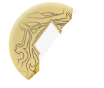


![[Image: THEKINGTAISIG.png]](https://s32.postimg.org/h1cevt2z9/THEKINGTAISIG.png)
![[Image: 1a1bfc1f08f30f84ebbe6f28c4017c7b.png]](https://i.gyazo.com/1a1bfc1f08f30f84ebbe6f28c4017c7b.png)
 Most of you sigs (ex) are the brushes provided by otholog...shame
Most of you sigs (ex) are the brushes provided by otholog...shame ![[Image: MakaxSoul-1.png]](https://i1083.photobucket.com/albums/j381/ToKaoWBO/Signatures/MakaxSoul-1.png)

![[Image: 70726391.gif]](https://img141.imageshack.us/img141/9370/70726391.gif)
![[Image: sci_fi_cowboys_by_xyogd-d4oe3fx.png]](https://orig03.deviantart.net/dfa1/f/2016/255/f/5/sci_fi_cowboys_by_xyogd-d4oe3fx.png)

 though i dont know how to acquire that light source
though i dont know how to acquire that light source