(Aug. 02, 2011 2:39 AM)othellog Wrote:Got that right, Othellog(Aug. 02, 2011 2:36 AM)Flaming Aries Wrote: I made this because I was bored what you guys think!Dude you cutting is nice, did I teach u how to do that? Just add meaning to your background or basically add more to it.
[Image: icerv.png]
I couldn't help my self,
ice, ice, baby...

But, like Othellog said, your cutting is very nice. My cutting sucks XD
Also, for your background, you seem to be using brushes most of the time, if not all the time, is this true? You need to work a little more on the background, either way. This is my opinion.


![[Image: 9UtS2.png]](https://gfxf.net/images/2013/03/21/9UtS2.png)










![[Image: orangez.png]](https://imageshack.us/a/img825/1788/orangez.png)




![[Image: flamingarieshalo.png]](https://i1131.photobucket.com/albums/m560/WBOFlamingAries/flamingarieshalo.png)
![[Image: L7aE8.png]](https://i.imgur.com/L7aE8.png)


![[Image: eminemsignew.png]](https://i1121.photobucket.com/albums/l505/spartandranzer/eminemsignew.png)
![[Image: sci_fi_cowboys_by_xyogd-d4oe3fx.png]](https://orig03.deviantart.net/dfa1/f/2016/255/f/5/sci_fi_cowboys_by_xyogd-d4oe3fx.png)
 for insulting you
for insulting you

![[Image: RQQeW.png]](https://i.imgur.com/RQQeW.png)




![[Image: GD34MQu.jpg]](https://i.imgur.com/GD34MQu.jpg)

![[Image: a4wguh.png]](https://i39.tinypic.com/a4wguh.png)
![[Image: m7m1t.png]](https://i40.tinypic.com/m7m1t.png)
 )
)


























































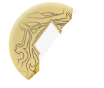

![[Image: THEKINGTAISIG.png]](https://s32.postimg.org/h1cevt2z9/THEKINGTAISIG.png)
![[Image: 1a1bfc1f08f30f84ebbe6f28c4017c7b.png]](https://i.gyazo.com/1a1bfc1f08f30f84ebbe6f28c4017c7b.png)
![[Image: MakaxSoul-1.png]](https://i1083.photobucket.com/albums/j381/ToKaoWBO/Signatures/MakaxSoul-1.png)