nah its ok  and when i download the free trial for photoshop do you have to have an account?
and when i download the free trial for photoshop do you have to have an account?
EDIT: ill get better when i find my kind of style in GFXing i keep changing=horrible
 and when i download the free trial for photoshop do you have to have an account?
and when i download the free trial for photoshop do you have to have an account?EDIT: ill get better when i find my kind of style in GFXing i keep changing=horrible
![[Image: sci_fi_cowboys_by_xyogd-d4oe3fx.png]](https://orig03.deviantart.net/dfa1/f/2016/255/f/5/sci_fi_cowboys_by_xyogd-d4oe3fx.png)
 any other s
any other s![[Image: MakaxSoul-1.png]](https://i1083.photobucket.com/albums/j381/ToKaoWBO/Signatures/MakaxSoul-1.png)
 You guys showed me what is wrong in a tag and what are the basics. I feel I've improved drastically. I think it's all on experience and your help and I'm grateful for that.
You guys showed me what is wrong in a tag and what are the basics. I feel I've improved drastically. I think it's all on experience and your help and I'm grateful for that. 































































 Critics please.
Critics please. ![[Image: 485804.png]](https://1.bp.blogspot.com/-uFuUsEt0SXE/T4mDmTaojNI/AAAAAAAAB7c/VqXodIWBdxk/s1600/485804.png)
![[Image: 1zp3yoi.png]](https://i43.tinypic.com/1zp3yoi.png)





![[Image: flamingarieshalo.png]](https://i1131.photobucket.com/albums/m560/WBOFlamingAries/flamingarieshalo.png)
![[Image: L7aE8.png]](https://i.imgur.com/L7aE8.png)

![[Image: di-7UY7.png]](https://gfxf.net/di-7UY7.png)
![[Image: eminemsignew.png]](https://i1121.photobucket.com/albums/l505/spartandranzer/eminemsignew.png)
![[Image: olz5u.png]](https://gfxf.net/images/2012/08/05/olz5u.png)

![[Image: orangez.png]](https://imageshack.us/a/img825/1788/orangez.png)






![[Image: uKF94LK.gif]](https://i.imgur.com/uKF94LK.gif)




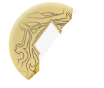

![[Image: THEKINGTAISIG.png]](https://s32.postimg.org/h1cevt2z9/THEKINGTAISIG.png)
![[Image: 1a1bfc1f08f30f84ebbe6f28c4017c7b.png]](https://i.gyazo.com/1a1bfc1f08f30f84ebbe6f28c4017c7b.png)