Questions about the WBO
(Jan. 04, 2019 11:36 PM)Dt20000 Wrote:(Jan. 04, 2019 7:22 PM)Dragunix Wrote: Where did the age and date of joining go? I'm looking around for mine since I never wrote down when I joined.
I can’t find mine or anybody else’s either. I just check when their first post was.
If you tap on a profile it’s in the top right corner
When will there be a tournament in the uk this year?
How to make buttons in post like this post.
This question is mostly for Organizers and Moderators. I was wondering if I can take the Organizer's quiz with the intent of waiting a few months before organizing my first tournament. Also, what is the simplest tournament format to learn and keep in line?
(Jan. 05, 2019 3:40 PM)ks123 Wrote: How to make buttons in post like this post.
I think the best thing I can think to say is learning graphic design and tools like Adobe Photoshop and Illustrator (or the free GIMP and Inkscape). It's more of a skill-based thing rather than something easily generated.
I've dabbled a bit in making graphics, but I can't say I'm that great, ha. Maybe alright at best.
(Jan. 16, 2019 5:20 AM)CitrusNinja3 Wrote: This question is mostly for Organizers and Moderators. I was wondering if I can take the Organizer's quiz with the intent of waiting a few months before organizing my first tournament. Also, what is the simplest tournament format to learn and keep in line?
I don't have organizing experience myself, but I don't think the date matters as long as you have it sorted out in advance. So you can't take the quiz and try to come up with a tournament later, you must have a tournament planned beforehand (but it can be months away). As seen here:
Quote:Step 2: Gathered at least four confirmed participants (Club Format), or eight confirmed participants for a full tournament with the confirmation of each member posted on the WBO. You must also provide the plans for your first event when you take the quiz.
I would imagine running a club format would be simplest, as that has the fewest people (4-7). You have the Winning Streak Format and the Round Robin Deck Format to choose from, and I think the former would be the easiest to do while the latter would make for good practice for running deck format in a tournament-size format later on.
(Jan. 16, 2019 7:40 AM)Frostic Fox Wrote:(Jan. 05, 2019 3:40 PM)ks123 Wrote: How to make buttons in post like this post.
I think the best thing I can think to say is learning graphic design and tools like Adobe Photoshop and Illustrator (or the free GIMP and Inkscape). It's more of a skill-based thing rather than something easily generated.
I've dabbled a bit in making graphics, but I can't say I'm that great, ha. Maybe alright at best.
(Jan. 16, 2019 5:20 AM)CitrusNinja3 Wrote: This question is mostly for Organizers and Moderators. I was wondering if I can take the Organizer's quiz with the intent of waiting a few months before organizing my first tournament. Also, what is the simplest tournament format to learn and keep in line?
I don't have organizing experience myself, but I don't think the date matters as long as you have it sorted out in advance. So you can't take the quiz and try to come up with a tournament later, you must have a tournament planned beforehand (but it can be months away). As seen here:
Quote:Step 2: Gathered at least four confirmed participants (Club Format), or eight confirmed participants for a full tournament with the confirmation of each member posted on the WBO. You must also provide the plans for your first event when you take the quiz.
I would imagine running a club format would be simplest, as that has the fewest people (4-7). You have the Winning Streak Format and the Round Robin Deck Format to choose from, and I think the former would be the easiest to do while the latter would make for good practice for running deck format in a tournament-size format later on.
Okay, thanks. I guess I'll have to go hype up the others in NJ that have been waiting a long time for a nearby tournament.
(Jan. 16, 2019 7:40 AM)Frostic Fox Wrote:Thanks.(Jan. 05, 2019 3:40 PM)ks123 Wrote: How to make buttons in post like this post.
I think the best thing I can think to say is learning graphic design and tools like Adobe Photoshop and Illustrator (or the free GIMP and Inkscape). It's more of a skill-based thing rather than something easily generated.
I've dabbled a bit in making graphics, but I can't say I'm that great, ha. Maybe alright at best.
And one more question. How to tag member in post?
(Jan. 16, 2019 4:45 PM)ks123 Wrote:If I had to tag you(Jan. 16, 2019 7:40 AM)Frostic Fox Wrote: I think the best thing I can think to say is learning graphic design and tools like Adobe Photoshop and Illustrator (or the free GIMP and Inkscape). It's more of a skill-based thing rather than something easily generated.Thanks.
I've dabbled a bit in making graphics, but I can't say I'm that great, ha. Maybe alright at best.
And one more question. How to tag member in post?
Code:
@[ks123](Jan. 05, 2019 3:40 PM)ks123 Wrote: How to make buttons in post like this post.
actually, if you quote that post you linked, it shows the code for how to do it. It's no different from the other WBO tags except that the keyword is button rather than something else.
So this:
Code:
[button=/user-wombat]Wombat's Profile[/button]becomes this:
EDIT: turns out the buttons have internal use, so you'd only have to put the url after "worldbeyblade.org" since that part is generated automatically.
(Jan. 17, 2019 6:15 AM)Wombat Wrote:Thanks.(Jan. 05, 2019 3:40 PM)ks123 Wrote: How to make buttons in post like this post.
actually, if you quote that post you linked, it shows the code for how to do it. It's no different from the other WBO tags except that the keyword is button rather than something else.
So this:
Code:[button=/user-wombat]Wombat's Profile[/button]
becomes this:
EDIT: turns out the buttons have internal use, so you'd only have to put the url after "worldbeyblade.org" since that part is generated automatically.
Ohhh, I misunderstood your question, @[ks123]. Sorry about that. I thought you meant how to make the big fancy image itself, not the clickable button.
Because of the round shape, I consider that image a button-image....and I don't always think right at 2am, haha.
Thanks for catching that, @[Wombat]!
Because of the round shape, I consider that image a button-image....and I don't always think right at 2am, haha.
Thanks for catching that, @[Wombat]!
How do you make a poll?
CheetoBlader Wrote:how do you make a poll?
(Jan. 31, 2019 3:40 AM)Angry Face Wrote:(Jan. 25, 2019 4:49 AM)CheetoBlader Wrote: How do you make a poll?
After you click the "Post Thread" button at the top of a forum, you click the bar graph icon below the text box on the Post a New Thread page to enter your parameters.
What do I do after pressing the button?
@[CheetoBlader] After you check the poll option, you hit the post thread button to take you to the next page where you should be able to setup the poll. Just enter your poll question and list the voting choices. I think if you take a look at it, you'll see it's not very complicated.
(Feb. 01, 2019 1:47 AM)Angry Face Wrote: @[CheetoBlader] After you check the poll option, you hit the post thread button to take you to the next page where you should be able to setup the poll. Just enter your poll question and list the voting choices. I think if you take a look at it, you'll see it's not very complicated.
Okay thanks

Why some Committee members is so inactive (cadney, Blader DJ and Bae Master)
Where it gonna be?
The WBO Shop link appears to be down. It leads to a "Not Found" tictail page.
Has WBO considered having a Roleplaying forum? Sometimes it seems like some of the other posters would really like to post as if they are Beyblade anime characters, complete with their beys infused with mystical spirits, you know, really getting into character. And I think if they had a separate subforum for that, then they could safely go crazy with that in a judgment-free zone, instead of roleplaying... on every post... in every other forum.
I realize it's not the WBO's intended purpose, but like it or not, this place is the de-facto BeyBlade center of the world, so, maybe give them some options.
I realize it's not the WBO's intended purpose, but like it or not, this place is the de-facto BeyBlade center of the world, so, maybe give them some options.
(Feb. 13, 2019 4:29 AM)DeceasedCrab Wrote: Has WBO considered having a Roleplaying forum? Sometimes it seems like some of the other posters would really like to post as if they are Beyblade anime characters, complete with their beys infused with mystical spirits, you know, really getting into character. And I think if they had a separate subforum for that, then they could safely go crazy with that in a judgment-free zone, instead of roleplaying... on every post... in every other forum.
I realize it's not the WBO's intended purpose, but like it or not, this place is the de-facto BeyBlade center of the world, so, maybe give them some options.
Yeah I agree. I’ve seen a lot of that lately





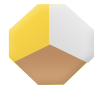




![[Image: 2qs1i88.jpg]](https://i68.tinypic.com/2qs1i88.jpg)
![[Image: xckr6f.jpg]](https://i67.tinypic.com/xckr6f.jpg)
![[Image: 30j5s2f.jpg]](https://i67.tinypic.com/30j5s2f.jpg)




























































![[Image: izt9hKq.png]](https://i.imgur.com/izt9hKq.png)






























![[Image: vwa_copy3_by_elcesplooshe_daejy2u-fullvi...Za8ANFHK5M]](https://images-wixmp-ed30a86b8c4ca887773594c2.wixmp.com/f/0779b042-834a-4ac6-9292-fab88a9af9cb/daejy2u-70e51d94-acbe-4593-ad69-5434d834b672.jpg/v1/fill/w_1024,h_317,q_75,strp/vwa_copy3_by_elcesplooshe_daejy2u-fullview.jpg?token=eyJ0eXAiOiJKV1QiLCJhbGciOiJIUzI1NiJ9.eyJzdWIiOiJ1cm46YXBwOjdlMGQxODg5ODIyNjQzNzNhNWYwZDQxNWVhMGQyNmUwIiwiaXNzIjoidXJuOmFwcDo3ZTBkMTg4OTgyMjY0MzczYTVmMGQ0MTVlYTBkMjZlMCIsIm9iaiI6W1t7ImhlaWdodCI6Ijw9MzE3IiwicGF0aCI6IlwvZlwvMDc3OWIwNDItODM0YS00YWM2LTkyOTItZmFiODhhOWFmOWNiXC9kYWVqeTJ1LTcwZTUxZDk0LWFjYmUtNDU5My1hZDY5LTU0MzRkODM0YjY3Mi5qcGciLCJ3aWR0aCI6Ijw9MTAyNCJ9XV0sImF1ZCI6WyJ1cm46c2VydmljZTppbWFnZS5vcGVyYXRpb25zIl19.GJIQK2sXAJm5ScpS3pSVJ8KrA6Ru9qtE4Za8ANFHK5M)
