Ok, I haven't read all the posts on this forum and this may be only my phone, but if I push the button in the top-left corner to check my subscription feed, it just sends me to the homepage instead.
New worldbeyblade.org — bug and issue reporting
The notification icon is redirecting to Index, Mobile UI.
Works Perfectly in Window UI
Works Perfectly in Window UI
(Dec. 05, 2018 7:48 AM)Adarsh Abhinav Wrote: The notification icon is redirecting to Index, Mobile UI.
Works Perfectly in Window UI
I am facing the same issue. Apparently, the Thunderbolt is not even showing up as a button. It instead clicks on the WBO logo placed top-centre. But work a flawlessly on my computer. But this was just pushed a couple of hours ago and hope This gets recognised. Great update regardless.
[Image: 346xpns.jpg]
My feed currently
My feed currently
By the way, what's this Warning level!
It is 0% of mine which shows in my profile..
It is 0% of mine which shows in my profile..
All reported issues regarding the alerts window should now be resolved. Thanks for your patience guys!
Warning level just represents how many warnings you've received on-site. You can think of the percentage as a tolerance kind of thing; hit a high enough percentile and your next warning will punish you harder, etc.
But thankfully we very rarely have to issue warnings on-site, haha.
(Dec. 05, 2018 1:46 PM)Turbo blader Wrote: By the way, what's this Warning level!
It is 0% of mine which shows in my profile..
Warning level just represents how many warnings you've received on-site. You can think of the percentage as a tolerance kind of thing; hit a high enough percentile and your next warning will punish you harder, etc.
But thankfully we very rarely have to issue warnings on-site, haha.
This only happens to me in 4 threads most of the time (the Hasbro thread, the Random Thoughts thread, the Recent Purchases thread, and the Indian thread). Even though I have the default setting for posts per page, it takes me back to the first page of the thread when I click on the Recent Post. I have to change my setting to 250 posts per page for it to work and sometimes that even doesn't work.
In case you didn’t;t know, every time I type on the screen keyboard on my iPad, the screen shifts in its neutral position as if the space for the keyboard wasn’t there, but it still is every time I swipe down. As a plus, every time I randomly swipe or tap there’s a random chance of it randomly assuming I hit the pages button when actually I didn’t, so it takes me to that page for no reason. This could be a major problem when it comes to mobile devices and iPads so this may have to be fixed.
The space at the bottom of the page to try and reply isn't there, so I have to reply to the latest post and then delete the quote in order to post stuff.
I took a screenshot.
![[Image: Screen_Shot_2018-12-08_at_6.46.36_AM.png]](https://cdn.discordapp.com/attachments/394309147845328908/521088575752765440/Screen_Shot_2018-12-08_at_6.46.36_AM.png)
And yes, I'm signed in lol
Oh, I see the problem. I guess I accidentally removed the Quick Reply Box when I had to change my posts for page to go to the Recent Posts of certain threads. Nevermind haha.
I took a screenshot.
![[Image: Screen_Shot_2018-12-08_at_6.46.36_AM.png]](https://cdn.discordapp.com/attachments/394309147845328908/521088575752765440/Screen_Shot_2018-12-08_at_6.46.36_AM.png)
And yes, I'm signed in lol
Oh, I see the problem. I guess I accidentally removed the Quick Reply Box when I had to change my posts for page to go to the Recent Posts of certain threads. Nevermind haha.
Are the "Next" and "Prev" buttons on the Latest Posts page taking anyone to the search page instead?
Shop is down.
Mobile Ui- cannot go to page 2 on recent posts. Search appears
https://worldbeyblade.org/search.php?page=2
Apparently the Link seems OK, but we know that latest post is ascending filtered no keyword search. Is the problem just in the link?
https://worldbeyblade.org/search.php?act...m=getdaily
This URL isn't small, maybe this is the error
It's just next page, Not When You use Numbers by clicking on Page number
Apparently the Link seems OK, but we know that latest post is ascending filtered no keyword search. Is the problem just in the link?
https://worldbeyblade.org/search.php?act...m=getdaily
This URL isn't small, maybe this is the error
It's just next page, Not When You use Numbers by clicking on Page number
Other option in report a Post is not Working properly
Some threads not marked readed
Are you sure you've read them...?
Yes. And mark this forum read also does not work.
Whenever I click on the “__ minutes ago” button below each link it doesn’t take me to the most recent post that I’m trying to access
(Dec. 28, 2018 5:30 PM)Dt20000 Wrote: Whenever I click on the “__ minutes ago” button below each link it doesn’t take me to the most recent post that I’m trying to access
It's been working for me, but perhaps the auto-scroll effect isn't working for you for some reason. What are you browsing on? Which browser and device?




![[Image: 2qs1i88.jpg]](https://i68.tinypic.com/2qs1i88.jpg)
![[Image: xckr6f.jpg]](https://i67.tinypic.com/xckr6f.jpg)
![[Image: 30j5s2f.jpg]](https://i67.tinypic.com/30j5s2f.jpg)


































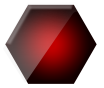






























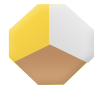














![[Image: vwa_copy3_by_elcesplooshe_daejy2u-fullvi...Za8ANFHK5M]](https://images-wixmp-ed30a86b8c4ca887773594c2.wixmp.com/f/0779b042-834a-4ac6-9292-fab88a9af9cb/daejy2u-70e51d94-acbe-4593-ad69-5434d834b672.jpg/v1/fill/w_1024,h_317,q_75,strp/vwa_copy3_by_elcesplooshe_daejy2u-fullview.jpg?token=eyJ0eXAiOiJKV1QiLCJhbGciOiJIUzI1NiJ9.eyJzdWIiOiJ1cm46YXBwOjdlMGQxODg5ODIyNjQzNzNhNWYwZDQxNWVhMGQyNmUwIiwiaXNzIjoidXJuOmFwcDo3ZTBkMTg4OTgyMjY0MzczYTVmMGQ0MTVlYTBkMjZlMCIsIm9iaiI6W1t7ImhlaWdodCI6Ijw9MzE3IiwicGF0aCI6IlwvZlwvMDc3OWIwNDItODM0YS00YWM2LTkyOTItZmFiODhhOWFmOWNiXC9kYWVqeTJ1LTcwZTUxZDk0LWFjYmUtNDU5My1hZDY5LTU0MzRkODM0YjY3Mi5qcGciLCJ3aWR0aCI6Ijw9MTAyNCJ9XV0sImF1ZCI6WyJ1cm46c2VydmljZTppbWFnZS5vcGVyYXRpb25zIl19.GJIQK2sXAJm5ScpS3pSVJ8KrA6Ru9qtE4Za8ANFHK5M)

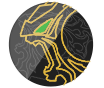





































![[Image: beybase-signature-is-beyblade-a-sport-Article.jpg]](https://i.postimg.cc/VLksgt2k/beybase-signature-is-beyblade-a-sport-Article.jpg)
