Signatures don't always have to be big. The standard is usually up to the forum, but most of the time square-ish or super tall signatures are very rare (and most of the time not allowed anywhere).
General GFX Thread
I improved my sig a little.
![[Image: BurnBladersig.jpg]](https://lh3.googleusercontent.com/-kxsvU3HO-G4/TjhpMJsW7hI/AAAAAAAAAR8/ZLLQhJ44mdk/BurnBladersig.jpg)
Sorry to be a noob, but what is blending and how do you do it.
![[Image: BurnBladersig.jpg]](https://lh3.googleusercontent.com/-kxsvU3HO-G4/TjhpMJsW7hI/AAAAAAAAAR8/ZLLQhJ44mdk/BurnBladersig.jpg)
Sorry to be a noob, but what is blending and how do you do it.
much better
(Aug. 02, 2011 12:32 PM)SDamonCronous Wrote: I just made this:What are the lines on Teito? and they are to dark you could use the dodge tool or simply duplicate and sot the top layer on dodge also where did you get the Pics of Teito?
[Image: sdamoncronoussigv28.png]
Same Background, different image
[Image: sdamoncronoussigv285.png]
What do you guys think?
I've spent some time on my GFX forum, and I figured out how to make this.
[Image: unled2unu.png]
What do you guys think.
[Image: unled2unu.png]
What do you guys think.
(Aug. 02, 2011 11:32 PM)Xyo Wrote:Ok, thanks. The lines are a engrave lines, in Gimp:(Aug. 02, 2011 12:32 PM)SDamonCronous Wrote: I just made this:What are the lines on Teito? and they are to dark you could use the dodge tool or simply duplicate and sot the top layer on dodge also where did you get the Pics of Teito?
[Image: sdamoncronoussigv28.png]
Same Background, different image
[Image: sdamoncronoussigv285.png]
What do you guys think?
Spoiler (Click to View)
First try at GIMP  I used a tutorial, although I did skip and add some steps. Well, tutorials help you learn, right? The only thing is that there's no depth
I used a tutorial, although I did skip and add some steps. Well, tutorials help you learn, right? The only thing is that there's no depth  Also, I rendered the image myself. Took a hell of a long time, but it was worth it.
Also, I rendered the image myself. Took a hell of a long time, but it was worth it. 
[Image: 213kio7.png]
Edit: I fixed it a bit.
 I used a tutorial, although I did skip and add some steps. Well, tutorials help you learn, right? The only thing is that there's no depth
I used a tutorial, although I did skip and add some steps. Well, tutorials help you learn, right? The only thing is that there's no depth  Also, I rendered the image myself. Took a hell of a long time, but it was worth it.
Also, I rendered the image myself. Took a hell of a long time, but it was worth it. 
[Image: 213kio7.png]
Edit: I fixed it a bit.
(Aug. 03, 2011 2:11 AM)NoodooSoup Wrote: First try at GIMPIt looks pretty nice, its pretty basic with blending of colors, but if u can do this on your first try, you got skillz.I used a tutorial, although I did skip and add some steps. Well, tutorials help you learn, right? The only thing is that there's no depth
[Image: oihu76.png]
This is not my round 5 entry, but it looks beast:
[Image: brianv.png]
I love making these!!!

NoodooSoup, with tutorials, I like to add my own twist. Like use a different character and color theme. I think thats the better way to learn ,but keep it up. Its nice to have more gimp users.

I made a sweet entry for the transformers themed GFX battle. I'll show it to you huys after I loose the battle. One thing I did ws download a fracktal pack (bad spelling...damn auto correct). It had a background that was perfect, and my path tool served me well.
(Aug. 03, 2011 2:11 AM)NoodooSoup Wrote: First try at GIMPI used a tutorial, although I did skip and add some steps. Well, tutorials help you learn, right? The only thing is that there's no depth
Also, I rendered the image myself. Took a hell of a long time, but it was worth it.
[Image: 213kio7.png]
Edit: I fixed it a bit.
You can darken the edges and lighten her up a bit to create some depth.
(Aug. 03, 2011 3:33 AM)Sparta Wrote: I made a sweet entry for the transformers themed GFX battle. I'll show it to you huys after I loose the battle. One thing I did ws download a fracktal pack (bad spelling...damn auto correct). It had a background that was perfect, and my path tool served me well.fractals make everything better

Your cutting is very good 0_0 i must admit that
The text color is bad i cant see it very well
EDIT: [Image: di-K0VH.png]
EDIT: [Image: di-K0VH.png]
[Image: Kakashi_Signature.png]
Give me your honest opinion I want to improve
(I dont like it ver much)
Give me your honest opinion I want to improve
(I dont like it ver much)
NEVER PUT YOUR RENDER ON THE SIDE.
Flow is there, blending to. But where's the light source?
Edit: thats your best sig you made
Flow is there, blending to. But where's the light source?
Edit: thats your best sig you made
There was none so it made it hard...i guessed i thought it was from the ball... and it was one of those pictures where the side was cut....so it would have looked ugly
and it was one of those pictures where the side was cut....so it would have looked ugly 
 and it was one of those pictures where the side was cut....so it would have looked ugly
and it was one of those pictures where the side was cut....so it would have looked ugly 
True
i made an easy fire effect background. It is the most easiest thing to do:
1. Open new file. Fill it with black
2. Now get any C4D, recolor it to pure yellow, and randomly place it at the black background
3. All layers execpt for the black one: put the blending to linear light(?).
4. Now get mad with smudging. Make sure you have a nice render to match with it .
.
Now, following this step, here is how to make the effect of the render ON THE FIRE
1. Get another C4D, probably a cross type or something. Make sure its the same yellow color
2. Again, put it on linear light.
3. Smudge away!
Better put this ON FRONT of the render for a burning effect!
I'll show a finished signture using this technique! Oh and it doesn't have to be yellow. You can make it blue or green
i made an easy fire effect background. It is the most easiest thing to do:
1. Open new file. Fill it with black
2. Now get any C4D, recolor it to pure yellow, and randomly place it at the black background
3. All layers execpt for the black one: put the blending to linear light(?).
4. Now get mad with smudging. Make sure you have a nice render to match with it
 .
.Now, following this step, here is how to make the effect of the render ON THE FIRE
1. Get another C4D, probably a cross type or something. Make sure its the same yellow color
2. Again, put it on linear light.
3. Smudge away!
Better put this ON FRONT of the render for a burning effect!
I'll show a finished signture using this technique! Oh and it doesn't have to be yellow. You can make it blue or green

Thanks for the tip DeX
For all you people who ask for all my brushes here they are!
http://www.megaupload.com/?d=6ZLDZNWA
I can't count how many I have. A months collection.
http://www.megaupload.com/?d=6ZLDZNWA
I can't count how many I have. A months collection.
I'm working on a Code Lyoko: Aelita Signature. Any ideas for a background?
Wow, one thing I've noticed is that my text is always lame  . Anyone know where I can get cool texts and/or how to download them? Like Othellog, that weird breaking text in your sig can't be from a regular text, can it?
. Anyone know where I can get cool texts and/or how to download them? Like Othellog, that weird breaking text in your sig can't be from a regular text, can it?
Hm, never really watched that show much...but I'd say a flowing pinkish purple would be nice.
Damn! I downloaded it and it rocks! This will totally help me make sigs. Thank you!
EDIT: Sorry for the quad post, but I was playing around with some effects and made this purty thing:
[Image: suicune.png]
Don't hold back on the criticism!
 . Anyone know where I can get cool texts and/or how to download them? Like Othellog, that weird breaking text in your sig can't be from a regular text, can it?
. Anyone know where I can get cool texts and/or how to download them? Like Othellog, that weird breaking text in your sig can't be from a regular text, can it?(Aug. 03, 2011 3:50 PM)Taiwo Seigi Wrote: I'm working on a Code Lyoko: Aelita Signature. Any ideas for a background?
Hm, never really watched that show much...but I'd say a flowing pinkish purple would be nice.
(Aug. 03, 2011 3:47 PM)othellog Wrote: For all you people who ask for all my brushes here they are!
http://www.megaupload.com/?d=6ZLDZNWA
I can't count how many I have. A months collection.
Damn! I downloaded it and it rocks! This will totally help me make sigs. Thank you!
EDIT: Sorry for the quad post, but I was playing around with some effects and made this purty thing:
[Image: suicune.png]
Don't hold back on the criticism!
Heres an example of what you can do with just a render. It makes the penguin blend in with the background which basically is the penguin with some steps.
[Image: unled74.png]
[Image: unled74.png]
Mhmm, haven't done splatter in a while...what do you guys think?
[Image: izayas.png]
[Image: izayas.png]
(Aug. 03, 2011 5:12 PM)Sparta Wrote: Anyone know where I can get cool texts and/or how to download them? Like Othellog, that weird breaking text in your sig can't be from a regular text, can it?
Try dafont.com just download them, extract the font file and paste it into:
Local Disk C - Windows - Fonts
If your using a mac you need to download mac versions of fonts, but there's not always both version. I couldn't tell you where you need to paste them to though.


![[Image: 70726391.gif]](https://img141.imageshack.us/img141/9370/70726391.gif)

![[Image: cygnus_johannes_sig.png]](https://box44.fr/beyblade/sig/cygnus_johannes_sig.png)
![[Image: MakaxSoul-1.png]](https://i1083.photobucket.com/albums/j381/ToKaoWBO/Signatures/MakaxSoul-1.png)
![[Image: sci_fi_cowboys_by_xyogd-d4oe3fx.png]](https://orig03.deviantart.net/dfa1/f/2016/255/f/5/sci_fi_cowboys_by_xyogd-d4oe3fx.png)










![[Image: orangez.png]](https://imageshack.us/a/img825/1788/orangez.png)


![[Image: RQQeW.png]](https://i.imgur.com/RQQeW.png)

![[Image: 1zp3yoi.png]](https://i43.tinypic.com/1zp3yoi.png)


![[Image: eminemsignew.png]](https://i1121.photobucket.com/albums/l505/spartandranzer/eminemsignew.png)



![[Image: flamingarieshalo.png]](https://i1131.photobucket.com/albums/m560/WBOFlamingAries/flamingarieshalo.png)
![[Image: L7aE8.png]](https://i.imgur.com/L7aE8.png)


![[Image: GD34MQu.jpg]](https://i.imgur.com/GD34MQu.jpg)











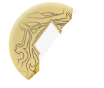


![[Image: THEKINGTAISIG.png]](https://s32.postimg.org/h1cevt2z9/THEKINGTAISIG.png)
![[Image: 1a1bfc1f08f30f84ebbe6f28c4017c7b.png]](https://i.gyazo.com/1a1bfc1f08f30f84ebbe6f28c4017c7b.png)
![[Image: Support.png]](https://i4.photobucket.com/albums/y133/snakebite182/Support.png)