Here's the clear wheel that I customized a little while ago. Amazing what you can do with some paint, a flashlight and a camera! XD
EDIT: Click "qui" to open the pic!
http://stefaniniivan.altervista.org/CIMG6585.JPG
http://stefaniniivan.altervista.org/CIMG6611.JPG
http://stefaniniivan.altervista.org/CIMG6613.JPG
http://stefaniniivan.altervista.org/CIMG6629.JPG
http://stefaniniivan.altervista.org/CIMG6638.JPG
This wheel does not have a name, any ideas?
Imperfections in the paint were needed to give a sort of "lava effect" once enlightened the wheel.
I also have a steampunk beylauncher, but I have to make better pictures before posting that
EDIT: Click "qui" to open the pic!
http://stefaniniivan.altervista.org/CIMG6585.JPG
http://stefaniniivan.altervista.org/CIMG6611.JPG
http://stefaniniivan.altervista.org/CIMG6613.JPG
http://stefaniniivan.altervista.org/CIMG6629.JPG
http://stefaniniivan.altervista.org/CIMG6638.JPG
This wheel does not have a name, any ideas?
Imperfections in the paint were needed to give a sort of "lava effect" once enlightened the wheel.
I also have a steampunk beylauncher, but I have to make better pictures before posting that




![[Image: trottola2-1-1.jpg]](https://i11.photobucket.com/albums/a155/Kronin/trottola2-1-1.jpg)


![[Image: promotion.jpg]](https://a.random-image.net/strikeraxis/promotion.jpg)
![[Image: beytempestsignature.jpg]](https://img189.imageshack.us/img189/9495/beytempestsignature.jpg)






![[Image: 24vtdh2jpg.png]](https://i900.photobucket.com/albums/ac206/sleptopia/24vtdh2jpg.png)




























































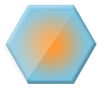



![[Image: solbazeburnfirst.png]](https://img26.imageshack.us/img26/1876/solbazeburnfirst.png)


![[Image: bradday2seal.png]](https://img6.imageshack.us/img6/9708/bradday2seal.png)


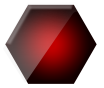







![[Image: metalfightkaisignature.jpg]](https://img819.imageshack.us/img819/2790/metalfightkaisignature.jpg)

![[Image: 1Kq8.gif]](https://dragcave.net/image/1Kq8.gif)
![[Image: hnNm.gif]](https://dragcave.net/image/hnNm.gif)







![[Image: Robsta_Signature.png]](https://i835.photobucket.com/albums/zz274/RobstaOne/Userbars/Robsta_Signature.png)