Sticker Sheets Scans!
Actually called "Goreim". It will help if you change it in your post, so that people can use the in-line Search function in this topic and indeed find the stickers you just posted.
(Aug. 23, 2012 12:26 AM)Kai-V Wrote: Actually called "Goreim". It will help if you change it in your post, so that people can use the in-line Search function in this topic and indeed find the stickers you just posted.
I knew I was doing something wrong. Just couldn't figure out, thanks!
EDIT:
BBG-13 Synchrom Battle Set (Pirates Killerken A230JSB and Samurai Ifraid W145CF Yellow recolor)
Spoiler (Click to View)
Will be updating my post with all the bit chips a new scan of some stuff I missed/wanted to rescan in a little, no need to update the OP seeing as it's all already there, and I'll edit this post when I have updated it.
Main reason I'm posting is this, though: Just a tip to people scanning, in addition to what roux recently said about 300dpi being the minimum you should scan at to get good quality stickers, if your scanning software has a "descreen" option, at least try using it and see if it improves things. A lot of scans are marred by moire patterns (http://www.scantips.com/basics06.html), and descreen is supposed to help with this. It can make images look a but blurry but that's easier to fix up than moire patterning, at least with images I've tried doing either on.
Lastly, please don't save as .jpg unless you know what you're doing, a lot of common image software does horrible, irreparable things to images once you hit that "save as _____.jpg" button. Paint is particularly bad. Adobe does just fine at higher settings but at that point lossless formats are usually a similar size.
Use PNG, it'll probably end up bigger but if nothing else, I'll appreciate it a lot. Oh, and please, for the love of whatever, don't use facebook as an image host, they compress images horribly. In general, most image hosts shrink files over a certain size (which is usually fairly low). I use Mediafire to upload scans that photobucket shrinks, though that precludes people from viewing the file before downloading. There may be free image hosts that don't shrink stuff, but I haven't really looked into it, and on every one I've checked it's a "Paid" feature.
The site I linked has a bunch of other tips on scanning stuff, too.
EDIT: Post Updated! http://worldbeyblade.org/Thread-Sticker-...#pid905320
Also, in the OP, the Knight Driger link should read http://i1097.photobucket.com/albums/g344...ger001.png
Current one's missing an 0 so it's 404'ing
Main reason I'm posting is this, though: Just a tip to people scanning, in addition to what roux recently said about 300dpi being the minimum you should scan at to get good quality stickers, if your scanning software has a "descreen" option, at least try using it and see if it improves things. A lot of scans are marred by moire patterns (http://www.scantips.com/basics06.html), and descreen is supposed to help with this. It can make images look a but blurry but that's easier to fix up than moire patterning, at least with images I've tried doing either on.
Lastly, please don't save as .jpg unless you know what you're doing, a lot of common image software does horrible, irreparable things to images once you hit that "save as _____.jpg" button. Paint is particularly bad. Adobe does just fine at higher settings but at that point lossless formats are usually a similar size.
Use PNG, it'll probably end up bigger but if nothing else, I'll appreciate it a lot. Oh, and please, for the love of whatever, don't use facebook as an image host, they compress images horribly. In general, most image hosts shrink files over a certain size (which is usually fairly low). I use Mediafire to upload scans that photobucket shrinks, though that precludes people from viewing the file before downloading. There may be free image hosts that don't shrink stuff, but I haven't really looked into it, and on every one I've checked it's a "Paid" feature.
The site I linked has a bunch of other tips on scanning stuff, too.
EDIT: Post Updated! http://worldbeyblade.org/Thread-Sticker-...#pid905320
Also, in the OP, the Knight Driger link should read http://i1097.photobucket.com/albums/g344...ger001.png
Current one's missing an 0 so it's 404'ing
Hey i have a request can anyone scan the sticker sheet Samurai Ifraid recolor( the one of the zero g starter deck set)
I need help please
I need stickers sheets scaned for these beyblades on this list because my beyblades stickers look really old now. please help me the list is below thank you
dranzer s
dragoon storm
dranzer f
wolborg 2
Draciel F
Dragoon Fantom
flah leapard 1
galeon attacker
Trygle
driger s
cyber dragoon
Trypio
I need stickers sheets scaned for these beyblades on this list because my beyblades stickers look really old now. please help me the list is below thank you
dranzer s
dragoon storm
dranzer f
wolborg 2
Draciel F
Dragoon Fantom
flah leapard 1
galeon attacker
Trygle
driger s
cyber dragoon
Trypio
(Sep. 11, 2012 9:40 PM)stephenduel Wrote: I need help pleaseWhy dont you check the OP...most of the one you requested are all listed and compilec in the OP...Except for Wolborg2, Galeon, Trygle...
I need stickers sheets scaned for these beyblades on this list because my beyblades stickers look really old now. please help me the list is below thank you
dranzer s
dragoon storm
dranzer f
wolborg 2
Draciel F
Dragoon Fantom
flah leapard 1
galeon attacker
Trygle
driger s
cyber dragoon
Trypio
This thread is named ' sticker sheet ' thread for purpose...you should check around...
Guys...please do check the OP before requesting any stickers scan...
Lucky for you, most of those sheets have already been scanned. 
Please take a look at the first post as that's where all the uploaded scans can be found.
EDIT: My phone's too weird... Benjohadi's post was not there. xD

Please take a look at the first post as that's where all the uploaded scans can be found.
EDIT: My phone's too weird... Benjohadi's post was not there. xD
thank you
Hey guys,,, I've checked the first post, and couldn't see a scan for 'Dark Driger' stickers. I don't even know if there would be a sticker sheet for this Beyblade left untouched thesedays.
If no one has one, I guess I can always just photoshop the 'Dark Dranzer' stickers?
Many thanks from your local Driger addict =3
If no one has one, I guess I can always just photoshop the 'Dark Dranzer' stickers?
Many thanks from your local Driger addict =3
I will scan my unused ENSKI stickers tomorrow for MFB....
1.Dark Bull
2.Lightning L Drago
3.Angle Compass
5.Digital Power Launcher
1.Dark Bull
2.Lightning L Drago
3.Angle Compass
5.Digital Power Launcher
ENSKI Sticker Sheets! Hope you guys like it 
Dark Bull
Lightning L Drago
Digital Power Launcher
Angle Compass
Instructions:

Dark Bull
Spoiler (Click to View)
Spoiler (Click to View)
Lightning L Drago
Spoiler (Click to View)
Digital Power Launcher
Spoiler (Click to View)
Spoiler (Click to View)
Angle Compass
Spoiler (Click to View)
Instructions:
Spoiler (Click to View)
I've edited this Black Dranzer with 'Paint' just added a black outline around it so that cutting would be easy. If this is good could it be added to the first post? http://imageshack.us/photo/my-images/716...terli.jpg/
(Sep. 15, 2012 1:37 PM)Starlight25 Wrote: I've edited this Black Dranzer with 'Paint' just added a black outline around it so that cutting would be easy. If this is good could it be added to the first post?Spoiler (Click to View)
It could be put in the OP but it's a pretty horrible edit, mainly because you saved as a jpeg using paint so there are jpeg artefacts everywhere.
Plus, the line on the original version is easy to see as long as you're not using a horrible printer, and is much more forgiving if you leave it in when cutting, unlike obvious black edges.
(Sep. 15, 2012 1:39 PM)th!nk Wrote:(Sep. 15, 2012 1:37 PM)Starlight25 Wrote: I've edited this Black Dranzer with 'Paint' just added a black outline around it so that cutting would be easy. If this is good could it be added to the first post?Spoiler (Click to View)
It could be put in the OP but it's a pretty horrible edit, mainly because you saved as a jpeg using paint so there are jpeg artefacts everywhere.
Plus, the line on the original version is easy to see as long as you're not using a horrible printer, and is much more forgiving if you leave it in when cutting, unlike obvious black edges.
Sorry I didn't know which program to use so I just use something simple, also what other than jpeg should it be?
(Sep. 15, 2012 1:42 PM)Starlight25 Wrote:(Sep. 15, 2012 1:39 PM)th!nk Wrote:(Sep. 15, 2012 1:37 PM)Starlight25 Wrote: I've edited this Black Dranzer with 'Paint' just added a black outline around it so that cutting would be easy. If this is good could it be added to the first post?Spoiler (Click to View)
It could be put in the OP but it's a pretty horrible edit, mainly because you saved as a jpeg using paint so there are jpeg artefacts everywhere.
Plus, the line on the original version is easy to see as long as you're not using a horrible printer, and is much more forgiving if you leave it in when cutting, unlike obvious black edges.
Sorry I didn't know which program to use so I just use something simple, also what other than jpeg should it be?
http://worldbeyblade.org/Thread-Sticker-...pid1027560
@th!nk thanks I sort of know how it works now.
Anyone here with Trygle (not 2) stickers?
I actually prefer this which allows a lil space for cutting
no one is a perfect cutter rite?
[Image: oc7yg.jpg]
anyway thanks to the original scan provider.
I'll appreciate much if sb can provide me the HMS beys in advance series
(i saw ADV. guardian only)
no one is a perfect cutter rite?
[Image: oc7yg.jpg]
anyway thanks to the original scan provider.
I'll appreciate much if sb can provide me the HMS beys in advance series
(i saw ADV. guardian only)
(Sep. 19, 2012 1:29 PM)roux Wrote: I actually prefer this which allows a lil space for cutting
no one is a perfect cutter rite?
[Image: oc7yg.jpg]
anyway thanks to the original scan provider.
I'll appreciate much if sb can provide me the HMS beys in advance series
(i saw ADV. guardian only)
Now that is good place to actual make a great cut without messing up. We're not perfect cutters so we may need something like this.
It wasn't actually a scan, well, Neko/Tiger Fury provided the original scan of dranzer F and nocto edited it into Black Dranzer.
I really want to get a hole punch for bit stickers but my mother (she's amazing with craft stuff) doesn't think they'd make one in that size, which is a pain. Still I guess I could just ask her to cut them for me, I have horrific coordination so she'd probably be okay with it.
I really want to get a hole punch for bit stickers but my mother (she's amazing with craft stuff) doesn't think they'd make one in that size, which is a pain. Still I guess I could just ask her to cut them for me, I have horrific coordination so she'd probably be okay with it.
I believe the MFB Tornado Beystadium includes stickers that say "Stadium Out" and I was wondering if perhaps anyone has them and could possibly post them here?
(Oct. 02, 2012 5:31 AM)Kev1 Wrote: I believe the MFB Tornado Beystadium includes stickers that say "Stadium Out" and I was wondering if perhaps anyone has them and could possibly post them here?
I'll try and find mine, but I haven't seen them for ages.
(Oct. 03, 2012 10:00 AM)Shogun Wrote:(Sep. 17, 2012 2:08 PM)Shogun Wrote: Anyone here with Trygle (not 2) stickers?
UP! for my request
Requesting this as well. My stickered one broke, and without stickers my other one looks terrible.






































































![[Image: UwZsp7A.png]](https://i.imgur.com/UwZsp7A.png)



![[Image: LgPhF.png]](https://gfxf.net/images/LgPhF.png)
























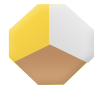









![[Image: vwa_copy3_by_elcesplooshe_daejy2u-fullvi...Za8ANFHK5M]](https://images-wixmp-ed30a86b8c4ca887773594c2.wixmp.com/f/0779b042-834a-4ac6-9292-fab88a9af9cb/daejy2u-70e51d94-acbe-4593-ad69-5434d834b672.jpg/v1/fill/w_1024,h_317,q_75,strp/vwa_copy3_by_elcesplooshe_daejy2u-fullview.jpg?token=eyJ0eXAiOiJKV1QiLCJhbGciOiJIUzI1NiJ9.eyJzdWIiOiJ1cm46YXBwOjdlMGQxODg5ODIyNjQzNzNhNWYwZDQxNWVhMGQyNmUwIiwiaXNzIjoidXJuOmFwcDo3ZTBkMTg4OTgyMjY0MzczYTVmMGQ0MTVlYTBkMjZlMCIsIm9iaiI6W1t7ImhlaWdodCI6Ijw9MzE3IiwicGF0aCI6IlwvZlwvMDc3OWIwNDItODM0YS00YWM2LTkyOTItZmFiODhhOWFmOWNiXC9kYWVqeTJ1LTcwZTUxZDk0LWFjYmUtNDU5My1hZDY5LTU0MzRkODM0YjY3Mi5qcGciLCJ3aWR0aCI6Ijw9MTAyNCJ9XV0sImF1ZCI6WyJ1cm46c2VydmljZTppbWFnZS5vcGVyYXRpb25zIl19.GJIQK2sXAJm5ScpS3pSVJ8KrA6Ru9qtE4Za8ANFHK5M)
![[Image: lunapic_137003328311239_2_zps5048185a.jpg]](https://i747.photobucket.com/albums/xx115/sam_pcu/lunapic_137003328311239_2_zps5048185a.jpg)


