I know it's not really a bug but is there any reason why we can't have back and forward buttons between the pages of the thread at both the top and bottom of the page like we used to (I think?)
New worldbeyblade.org — bug and issue reporting
(Dec. 28, 2016 12:16 AM)Bey Brad Wrote: I am not sure why clicking the arrow to go to the latest unread post is confusing, since this is exactly how it worked before. Only now the arrow is orange instead of green.
I never clicked the arrow before, so that'll be why I didn't know. I had always wondered why we didn't have a button for the latest unread post in the old theme, but apparently it was staring me in the face the whole time

I can't even imagine using the site without being able to skip to the first unread post ... I didn't know that so many people didn't realize that functionality. I guess I should try to make it more obvious.
These sections:
- Forum di Beyblade (Italiano)
- Forum Beyblade (Bahasa Indonesia)
- Forum de Beyblade (Français)
Doesn't show anymore the description.
Example:
[Image: glezMOS.png]
- Forum di Beyblade (Italiano)
- Forum Beyblade (Bahasa Indonesia)
- Forum de Beyblade (Français)
Doesn't show anymore the description.
Example:
[Image: glezMOS.png]
Yeah my WBO page is completely glitched out, both IPhone and PC. In fact as I'm typing this, I am struggling to see what button is what. The layout is extremely messing up right now.
Wait, so how do you change your username then?
(Jan. 01, 2017 1:17 AM)Jinbee Wrote: Yeah my WBO page is completely glitched out, both IPhone and PC. In fact as I'm typing this, I am struggling to see what button is what. The layout is extremely messing up right now.
Try switching browsers I was using safari but I switched to chrome and now it's not glitches out
Thanks but it's alright now. I cleared my cookies and now it works on my phone.
The issues should be gone. It was caused by some CSS errors, but Brad has resolved these now. Sorry for the distruption!
Not sure if it's been mentioned. On mobile, I can't click to the last page of a thread, only to the next page.
Edit: nevermind, I see my problem.
When changing my avatar on mobile, I can use my camera but there's no way to pick from my saved photos, I'm not sure why. I might try ticking the box for desktop site in my browser and see if I get the option.
Edit: nevermind, I see my problem.
When changing my avatar on mobile, I can use my camera but there's no way to pick from my saved photos, I'm not sure why. I might try ticking the box for desktop site in my browser and see if I get the option.
I can't see my alerts
[Image: btzYTJv]
[Image: btzYTJv]
(Jan. 01, 2017 1:35 AM)NinjaBeyMaster Wrote: Wait, so how do you change your username then?
I've been wondering the same thing since the site updated, I'm waiting for the same thing. I'm not sure what happened to it but it doesn't seem to be visible currently, hopefully that changes somewhere in the settings at some point
Oh, you mean it's not only me? I can't see anything that shows up as a symbol at the moment. Only seems to happen in Chrome, displays fine on my phone and in Edge.
We'll look into it.
We'll look into it.
We use an external service provider (FontAwesome) for serving icons on the site. If it's down it will probably be back very shortly, but if not we can switch to a backup. Will keep an eye on it.
me too. I cant quote, view PMs, or go to last unread post on any browser
Font Awesome's servers are still down, so I've installed it here locally instead. Should work now but let me know if it doesn't.
Fixed!!
It seems like e-mail notifications for private messages (when the option is enabled) aren't working. @[OkinawamTS] told me that this is the case for him.
worked for me earlier today
Working for me as well.
I'm trying to change the font in my tournament thread to match the other bodies of text but it seems like some of the fonts aren't working when I'm in the process of editing the thread. Please note that it doesn't work on mobile but it does for me on desktop.
Not sure if anyone else has brought this up yet, but whenever I go to edit a post with a list in it, it changes the formatting of the list to this:
[Image: gMDYhOD.png]
The editor adds another bullet point after the [ / list ] tag and creates a newline before the beginning of the list. I don't know if it's something I'm doing to cause this, but it's never happened before the update and it sure is irritating to have to go through the whole parts list and fix the formatting for all the parts every time I need to update it. If it matters, I almost exclusively visit the WBO using Google Chrome on a PC.
Also this isn't exactly a bug, but if you could put the page navigation (the previous/next page number buttons) at the top of the thread as well as the bottom that would be great.
[Image: gMDYhOD.png]
The editor adds another bullet point after the [ / list ] tag and creates a newline before the beginning of the list. I don't know if it's something I'm doing to cause this, but it's never happened before the update and it sure is irritating to have to go through the whole parts list and fix the formatting for all the parts every time I need to update it. If it matters, I almost exclusively visit the WBO using Google Chrome on a PC.
Also this isn't exactly a bug, but if you could put the page navigation (the previous/next page number buttons) at the top of the thread as well as the bottom that would be great.
Bad news. I am trying to edit the first post of my blog (see signiature) but the post is already so long, I can't get to the end of it in the edit window. It just stops scrolling about half-way, as if it's reached the end when it actually hasn't. The post is also too large to be displayed as code.
Clearly I have overstepped my rights in that post. Ha.
Clearly I have overstepped my rights in that post. Ha.





































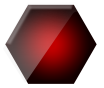






























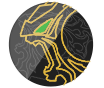
![[Image: OdngHMS.png]](https://i.imgur.com/OdngHMS.png)

![[Image: 2hdvatw.png]](https://i64.tinypic.com/2hdvatw.png)



![[Image: 1gkT0XF.png]](https://i.imgur.com/1gkT0XF.png)


















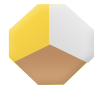




































![[Image: beybase-signature-is-beyblade-a-sport-Article.jpg]](https://i.postimg.cc/VLksgt2k/beybase-signature-is-beyblade-a-sport-Article.jpg)

![[Image: giphy.gif?cid=790b76119fe9a5792461042c88...y.gif&ct=g]](https://media3.giphy.com/media/T3VmyELskbSGCcwGRB/giphy.gif?cid=790b76119fe9a5792461042c8862ce72e02280cf08406c6d&rid=giphy.gif&ct=g)














![[Image: izt9hKq.png]](https://i.imgur.com/izt9hKq.png)
![[Image: XloAViQ.png]](https://i.imgur.com/XloAViQ.png)