Getting Started
Mail Order Japan is an auction proxy service for bidders living outside of Japan. Most YJA sellers do not ship internationally, or speak English, so you need to go through one of these.
Out of all the proxies I've used, MOJ has far and above been the best one, in both cost and customer service.
For a fee, they will bid on items for you and ship them to wherever you are. This is all very well explained on the site, much better than I could do it
Registration:
Currently, the YJA section of MOJ is at this address.
At that page, to register, just follow my handy dandy little visual guide thing.
[Image: 1.jpg]
For your email, I recommend getting a Gmail account because most other free providers hate services like this and think the messages are junk mail. This is bad, since they will send you a confirmation email to complete registration.
[Image: 2.jpg]
Upon receiving the confirmation email, you will get this- fill it all out, and don't lie. They need it for shipping (duh).
[Image: 3.jpg]
Yours will not be identical to that one, but you get the idea. I didn't feel like making another account for the sake of this tutorial.
Once you've done that, you're pretty much ready to start bidding! For payment, I recommend getting a Paypal account. You need one to put down the minimum 20$ US deposit that they need (and yes, they'll refund it if you ask). Everything else with the deposit system is explained really well on the site already, so you can just read that. Yes, your deposit balance will go down as you win auctions.
Checking Deposit Balance
Once you've sent in your deposit, you can't bid until they've actually entered it into your account. To check that, follow this next visual guide thing:
Go here:
[Image: 4.jpg]
And you'll reach a page that'll look something like this:
[Image: 5.jpg]
Make sure your deposit is at least half of what you want your maximum bid to be.
Actually Finding the Stuff You Want To Bid On
Use the Rinkya search. As a service it blows, but the search engine is A+.
Yes, You Can Finally Bid Now. I'll Even Show You How.
Once you've found what you want, make sure to look at this section of the auction. It will give you the cost/buy it now cost/time left etc.
[Image: 6.jpg]
In this example, my item was 3,059 yen for the buyout. Buyout is the same as "Buy It Now" on eBay.
I copy and pasted the auction URL into the bid placement form. If you are using the Rinkya search, you'll need to leave some of it out. This is what you want:
[Image: 7.jpg]
I think this is pretty self explanatory, but there are a couple of things to keep in mind- make sure your bid is under or the same as your limit, and enter your amount in yen, NOT dollars/pounds/whatever. Also, copy/pasting the auction title directly isn't a good idea, since kanji do not work in MOJ's new system. Just give it a simple summary title, like "Beyblade Lot 1" or something (in this case I was bidding on a CD, but it still applies).
Don't forget to check the box!
If you want to use the "Buy It Now" feature, simply type the Buy It Now price into the Max Bid Price field, and the system will buy it for you.
[Image: 8.jpg]
After placing your bid, you'll see this:
[Image: 10.jpg]
You'll be able to review your auctions by going to "Bid Items" on the header thing. There you'll see which auctions you've won, which you've lost, etc.
It'll look something like this:
[Image: 9.jpg]
Now it's just a matter of time...
Shipping Your Items
To check the internal shipping status on won items and what you owe so far, go to "Current Items".
To calculate your total without shipping to you, add the totals for the Price Paid, Transaction, and Commission columns. Do not request a shipping invoice before at least one of your items is with Azuma, 'cause that's really dumb.
When you're ready for your shipping invoice, click on "Shipping Invoice Request Form", as indicated below.
[Image: 11.jpg]
You'll end up here:
[Image: 12.jpg]
I think it's pretty self explanatory, but here you should name your preferred shipping method (regular airmail, EMS, ground) and which items you want shipped. DO NOT FORGET TO DO THIS IN CLEAR AND PROPER ENGLISH, AS IT IS NOT THE FIRST LANGUAGE OF THE GUY RUNNING THIS SITE
Example of how to do it below:
[Image: 13.jpg]
Click send when you're done.
You'll get this message:
[Image: 14.jpg]
And now we play the waiting game.
Also, sometimes it takes more than 72hrs to get your invoice. They're busy, be patient, you'll get it eventually.
When your invoice is ready, they'll email it to you as an attachment.
[Image: 15.jpg]
[Image: 16.jpg]
I've underlined the final total.
If you have any questions about how much the order will be in your local currency, I highly recommend using XE.com
Now all you have to do is pay, and it'll be on it's way!
Mail Order Japan is an auction proxy service for bidders living outside of Japan. Most YJA sellers do not ship internationally, or speak English, so you need to go through one of these.
Out of all the proxies I've used, MOJ has far and above been the best one, in both cost and customer service.
For a fee, they will bid on items for you and ship them to wherever you are. This is all very well explained on the site, much better than I could do it
Registration:
Currently, the YJA section of MOJ is at this address.
At that page, to register, just follow my handy dandy little visual guide thing.
[Image: 1.jpg]
For your email, I recommend getting a Gmail account because most other free providers hate services like this and think the messages are junk mail. This is bad, since they will send you a confirmation email to complete registration.
[Image: 2.jpg]
Upon receiving the confirmation email, you will get this- fill it all out, and don't lie. They need it for shipping (duh).
[Image: 3.jpg]
Yours will not be identical to that one, but you get the idea. I didn't feel like making another account for the sake of this tutorial.
Once you've done that, you're pretty much ready to start bidding! For payment, I recommend getting a Paypal account. You need one to put down the minimum 20$ US deposit that they need (and yes, they'll refund it if you ask). Everything else with the deposit system is explained really well on the site already, so you can just read that. Yes, your deposit balance will go down as you win auctions.
Checking Deposit Balance
Once you've sent in your deposit, you can't bid until they've actually entered it into your account. To check that, follow this next visual guide thing:
Go here:
[Image: 4.jpg]
And you'll reach a page that'll look something like this:
[Image: 5.jpg]
Make sure your deposit is at least half of what you want your maximum bid to be.
Actually Finding the Stuff You Want To Bid On
Use the Rinkya search. As a service it blows, but the search engine is A+.
Yes, You Can Finally Bid Now. I'll Even Show You How.
Once you've found what you want, make sure to look at this section of the auction. It will give you the cost/buy it now cost/time left etc.
[Image: 6.jpg]
In this example, my item was 3,059 yen for the buyout. Buyout is the same as "Buy It Now" on eBay.
I copy and pasted the auction URL into the bid placement form. If you are using the Rinkya search, you'll need to leave some of it out. This is what you want:
[Image: 7.jpg]
I think this is pretty self explanatory, but there are a couple of things to keep in mind- make sure your bid is under or the same as your limit, and enter your amount in yen, NOT dollars/pounds/whatever. Also, copy/pasting the auction title directly isn't a good idea, since kanji do not work in MOJ's new system. Just give it a simple summary title, like "Beyblade Lot 1" or something (in this case I was bidding on a CD, but it still applies).
Don't forget to check the box!
If you want to use the "Buy It Now" feature, simply type the Buy It Now price into the Max Bid Price field, and the system will buy it for you.
[Image: 8.jpg]
After placing your bid, you'll see this:
[Image: 10.jpg]
You'll be able to review your auctions by going to "Bid Items" on the header thing. There you'll see which auctions you've won, which you've lost, etc.
It'll look something like this:
[Image: 9.jpg]
Now it's just a matter of time...
Shipping Your Items
To check the internal shipping status on won items and what you owe so far, go to "Current Items".
To calculate your total without shipping to you, add the totals for the Price Paid, Transaction, and Commission columns. Do not request a shipping invoice before at least one of your items is with Azuma, 'cause that's really dumb.
When you're ready for your shipping invoice, click on "Shipping Invoice Request Form", as indicated below.
[Image: 11.jpg]
You'll end up here:
[Image: 12.jpg]
I think it's pretty self explanatory, but here you should name your preferred shipping method (regular airmail, EMS, ground) and which items you want shipped. DO NOT FORGET TO DO THIS IN CLEAR AND PROPER ENGLISH, AS IT IS NOT THE FIRST LANGUAGE OF THE GUY RUNNING THIS SITE
Example of how to do it below:
[Image: 13.jpg]
Click send when you're done.
You'll get this message:
[Image: 14.jpg]
And now we play the waiting game.
Also, sometimes it takes more than 72hrs to get your invoice. They're busy, be patient, you'll get it eventually.
When your invoice is ready, they'll email it to you as an attachment.
[Image: 15.jpg]
[Image: 16.jpg]
I've underlined the final total.
If you have any questions about how much the order will be in your local currency, I highly recommend using XE.com
Now all you have to do is pay, and it'll be on it's way!
(Jul. 20, 2008 11:33 PM)azuma Wrote: Hi Guys,
A few people asked us about placing orders with shops in Japan. I discussed this the other day with Brad as well. Its very easy to place orders from shops. Sometimes, its much cheaper than YJ to get your items directly from www.rakuten.com or http://shopping.yahoo.co.jp or any other toy shops you may see around.
As far as pricing is concerned, the charges are our regular yahoo japan auctions charges plus 500 yen. The 500 yen covers the extra work we do for placing the orders. It could be very cheap especially if you place orders for many quantity of the same item. For example, if you place 5 quantity of the the same item, then it is considered a single item. IFyou order many items from a single shop, most probably it will be considered as a single item order. This can significantly reduce the cost of placing orders from shopping service as compared to YJ where you are charged per item/bid basis. If a shop has more requirements and want us to do more work, then we probably will charge the first two items seperately but this will be rare. If any one of you has any questions regarding this topic, please let us know. We will watch it and answer questions accordingly.



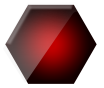































 Thanks once again for this great resource.
Thanks once again for this great resource.





![[Image: IXIsig.png]](https://www.ixistudios.ca/img/IXIsig.png)

