General GFX Thread
Ohh, I like that. Problem is, I love my current sig, and the maker isnt active anymore.
Can some one cnc this? [Image: EYtaT.jpg]
It has very good blending!
I must say, though. Most of your sigs and avitars I have seen all seem to have the same effect and hue. I am not saying there bad, because they truly aren't, but maybe you could try changing it up a little.
I must say, though. Most of your sigs and avitars I have seen all seem to have the same effect and hue. I am not saying there bad, because they truly aren't, but maybe you could try changing it up a little.
(Sep. 04, 2012 2:52 AM)Anchor Wrote: Can some one cnc this? [Image: EYtaT.jpg]I agree with Tri, the effect you use are repetitive.
I don't really see any blending IMO, but the text is too big and doesn't go well with the sig. You should try to stick with one colour scheme, and perhaps try smudging. The border shouldn't be there, just use normal borders.
(Sep. 01, 2012 9:04 PM)Tri Wrote: So, I was messing around with random Gimp tools, and some tuts, and this happened.
~Imahe Cut!~
If your wondering, yes, this is me.
Trying for the Splatter-destroying effect are you? if so, try not to put the Splatter Brush AWAY the render. Put it near, but not to near to distract the FP. try to add more effects around, and add mroe detail.
KIU!
Ok, thanks for the CNC. I will try to change it up a bit, but I really like that color scheme. That's why I use it a lot.
[Image: Neku.png]
CnC? My First Sig On GIMP
CnC? My First Sig On GIMP
Gomu Gomu No Mi, its not showing.
Now it is.
Now it is.
It is for me.
It seems like you just slapped thos effects. Looks not good imo. Try to blend it, and get better pallette .
It seems like you just slapped thos effects. Looks not good imo. Try to blend it, and get better pallette .
Cnc on this please i did the renders on my own
Spoiler (Click to View)
I have two for today! well, choose which one you like the best
[Image: shirayukismudge.png]
[Image: shirayukismudge2.png]
[Image: shirayukismudge.png]
[Image: shirayukismudge2.png]
The first ones better since the render you chose is standing still and you smudged from both sides, which kinda creates flow. What ruins the first one is that there is no colour scheme it's too dark, and no lighting.
IMO the one in your sig is better because there is blending, but the text is too erased.
The second one has colour with the smudging but the smudging is completely wrong, the render is standing still but the smudging seems like you smudges it left to right over and over again try adding different things.
And also for smudging try choosing renders that are going in one direction so you can give it a smudge to give it flow.
KIU.
IMO the one in your sig is better because there is blending, but the text is too erased.
The second one has colour with the smudging but the smudging is completely wrong, the render is standing still but the smudging seems like you smudges it left to right over and over again try adding different things.
And also for smudging try choosing renders that are going in one direction so you can give it a smudge to give it flow.
KIU.
Thanks! I really appreciate it!
This is the only sig in my whole GFX career as of now that makes me happy. Its simple and has nothing in it, yet it makes me happy. Odd sort of aura around it.
[Image: hVCJl.png]

[Image: hVCJl.png]

(Sep. 08, 2012 4:27 AM)Insomniac Wrote: This is the only sig in my whole GFX career as of now that makes me happy. Its simple and has nothing in it, yet it makes me happy. Odd sort of aura around it.at firsr I looked at it and said yoo
[Image: hVCJl.png]
and then I saw aura and said yooooooo
and then I saw tsubasa move and I was like Yooooooooooooooooooooo
and then the screen flashed I was like Yoooooooooooooooooooooooooooooooo
anyways, yeah it is very simplistic and stuffz like that.
KIU (lol)
Could someone give a Cnc on my sig
Improve On Renering Text Doesn't Match
P.S. I'm Not The Best CnC'er
P.S. I'm Not The Best CnC'er
That was my first sig lolz. I recently learns rendering and rushed with the paths tool.
I Suggest Making Your Own Backgrounds Rather Than Pasting Different Pictures To Make A BG
I actually made a blue bg with cubism and color gradient
I thin kiv improved quite a bit. What do you think
first sig i ever made: [Image: f38ec387.png]
newest sig: [Image: 7ae92474.png]
first sig i ever made: [Image: f38ec387.png]
newest sig: [Image: 7ae92474.png]
(Sep. 08, 2012 6:54 PM)zflare3 Wrote: EDITlol C4D isn't a tool, it's a file format (don't recall the technical name) for creations made in Cinema 4D. Usually, when we're talking GFX like this, it's a render like so:oes anyone know if there is a C4D tool in Pixlr?
dat C4D yo (Click to View)
thanks for the cnc i made another one
Cnc?
Spoiler (Click to View)













































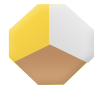




































![[Image: jTdFIBh.jpg]](https://i.imgur.com/jTdFIBh.jpg)

![[Image: 8r5n.jpg]](https://imageshack.com/scaled/large/41/8r5n.jpg)

![[Image: GD34MQu.jpg]](https://i.imgur.com/GD34MQu.jpg)

![[Image: BladeMaster_zps914de9e9.png]](https://i1144.photobucket.com/albums/o490/gogetassj50/BladeMaster_zps914de9e9.png)



![[Image: mb6y2H9.png]](https://i.imgur.com/mb6y2H9.png)







![[Image: 7678.png]](https://cdn.discordapp.com/attachments/513941232419078157/599118897811030027/7678.png)


![[Image: gPp4aQW.png]](https://i.imgur.com/gPp4aQW.png)
![[Image: ZDEoL.png]](https://i.imgur.com/ZDEoL.png)


![[Image: 9UtS2.png]](https://gfxf.net/images/2013/03/21/9UtS2.png)