Some of you guys have gotten too good to keep up with. I'll go back into GFX sometime later.
Nice to see that this is still going,
Peace
Btw, I know that you guys really love sharing GFX with your friends on the WBO, but this section of the forum turns out to be the most popular one. I'm sure that GuildInn has helped you guys out, but this community is about beyblade. Just try to spend more time in the customisation, or general sections of this forum. And you really are going to get better C&C at GuildInn any ways. I know that some of the people(including me long ago) didn't do anything but stay in the Your Creations forum. We as a group of people need to transfer that energy to GuildInn, which is a forum just for GFX. Take this into consideration guys.
othellog
Nice to see that this is still going,
Peace
Btw, I know that you guys really love sharing GFX with your friends on the WBO, but this section of the forum turns out to be the most popular one. I'm sure that GuildInn has helped you guys out, but this community is about beyblade. Just try to spend more time in the customisation, or general sections of this forum. And you really are going to get better C&C at GuildInn any ways. I know that some of the people(including me long ago) didn't do anything but stay in the Your Creations forum. We as a group of people need to transfer that energy to GuildInn, which is a forum just for GFX. Take this into consideration guys.
othellog










![[Image: orangez.png]](https://imageshack.us/a/img825/1788/orangez.png)

![[Image: 3507yu7037.gif]](https://gifs.gifbin.com/3507yu7037.gif)

![[Image: KingoMisfits2.png]](https://i1057.photobucket.com/albums/t388/EpicJoey247/KingoMisfits2.png)

![[Image: BladeMaster_zps914de9e9.png]](https://i1144.photobucket.com/albums/o490/gogetassj50/BladeMaster_zps914de9e9.png)











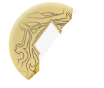


![[Image: THEKINGTAISIG.png]](https://s32.postimg.org/h1cevt2z9/THEKINGTAISIG.png)
![[Image: 1a1bfc1f08f30f84ebbe6f28c4017c7b.png]](https://i.gyazo.com/1a1bfc1f08f30f84ebbe6f28c4017c7b.png)
![[Image: 485804.png]](https://1.bp.blogspot.com/-uFuUsEt0SXE/T4mDmTaojNI/AAAAAAAAB7c/VqXodIWBdxk/s1600/485804.png)

![[Image: rvjzux.png]](https://i46.tinypic.com/rvjzux.png)
![[Image: 2wfnzib.png]](https://i39.tinypic.com/2wfnzib.png)






























 *
*![[Image: GD34MQu.jpg]](https://i.imgur.com/GD34MQu.jpg)
 .
.![[Image: BatmanSig.png]](https://i1206.photobucket.com/albums/bb451/Lukedt95/BatmanSig.png)



![[Image: MuYejjy.png]](https://i.imgur.com/MuYejjy.png)
