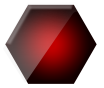Hey guys, can anybody provide me with advice on this issue.
I'm uploading an avatar that matches the specs required:
120x120 and max 100KB.
I have tried uploading directly from the computer and it doesn't work.
I have also tried it from a two websites and it says the URL is invalid?
What is going on?
I'm uploading an avatar that matches the specs required:
120x120 and max 100KB.
I have tried uploading directly from the computer and it doesn't work.
I have also tried it from a two websites and it says the URL is invalid?
What is going on?








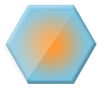



![[Image: beyuk.jpg]](https://img.photobucket.com/albums/v605/dragoon-master/beyuk.jpg)