Hi fellow members.
People often receives "This service is temporarily not available from your service area†after clicking the download link.
Regarding the megaupload links that link to the episodes that DranzerX13 uploaded.
Now, there is a
easier and safest way to download files from Megaupload.
1. Go to
http://ultrasurf.us click the download link which is highlighted with red box.
You must click that red box area to download the zip file-its a assistant for downloading Megaupload files with no region limitation.
[Image: 6714533501_806619ce4c.jpg]
2. Then find the file – u.zip. Right click file and choose unzip. Then open the folder to find the application file.
It is named U10XX or something that starts with U____. Make sure it is a application file before you start.
3. You should then click on this application, Internet explorer will open a new page and that’s normal, it means that it is working. (you will be able to see it on your screen)
4. Go to either Internet explorer or Mozilla Firefox (works with latest version) and paste the episode download link and hit enter.
You should be able to see a page like this:
[Image: 6714534759_053a5f3ee8.jpg]
Notice that your episode link will be different from mine because of different episodes.
5. Just click download like you normally would do.
6. Viola! Enjoy this new method for downloading the episodes that DranzerX13 uploaded.
7. For firefox users, after you finished downloading the file, make sure you close everything including the application from u.zip. Re-open firefox and go to Tools>Options>Advance>Network (tab)>Connection>Settings>Auto-detect proxy settings for this network. Otherwise you will receive a message saying it is using a connection that does not link to the internet or something similar.
I only know about firefox at the moment. Will try with internet explorer if requested.
If you still have any questions, you are welcome to private message me.
I am happy to answer your questions.












![[Image: shadowsig1.png]](https://imageshack.us/a/img194/8892/shadowsig1.png)
![[Image: 89593399.png]](https://imageshack.us/a/img443/1286/89593399.png)










![[Image: 9gdOw.png]](https://i.imgur.com/9gdOw.png)






















































![[Image: zerog.jpg?t=1344883418]](https://i80.photobucket.com/albums/j189/parkadge/zerog.jpg?t=1344883418)


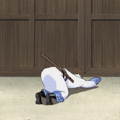





























![[Image: vVeOltv.png]](https://i.imgur.com/vVeOltv.png)


![[Image: Karlssig_zpsc726e2bd.jpg]](https://i1292.photobucket.com/albums/b563/wheatleycore8/Karlssig_zpsc726e2bd.jpg)