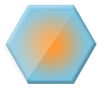I don't think I could live with the dock on the side.
Post Your Desktop
bugturtles Wrote:no auto-hide
Damn right. That thing's a pain in the carp. Your desktop's rather messy anyway.
Composer of Requiems Wrote:bugturtles Wrote:no auto-hide
Damn right. That thing's a pain in the carp. Your desktop's rather messy anyway.
Definitely messy. However, they are all programs I need and use on a daily and/or weekly basis. But since school is on break, most of the things like text editors, calculator, dictionary, etc programs aren't going to be used for a good week and a half.

bugturtles Wrote:Definitely messy. However, they are all programs I need and use on a daily and/or weekly basis. But since school is on break, most of the things like text editors, calculator, dictionary, etc programs aren't going to be used for a good week and a half.
I mean the background, image, etc. etc. whatever you call it.
To be honest, I wasn't paying any attention to the applications and stuff.
Guitar_Legend yours is so serene and awesome. Mine is lame.
http://i3.photobucket.com/albums/y68/Sur...sktopm.png
http://i3.photobucket.com/albums/y68/Sur...sktopm.png
whoa whoa whoa I spent almost all evening today working on my new desktop. I had to find carp online to download, and spent a little time setting up menus. So here it is!
[Image: desktopxm1.png]
NO MORE TASKBARRRRRRRRRRRRRRR >
[Image: desktopxm1.png]
NO MORE TASKBARRRRRRRRRRRRRRR >

Elmo Wrote:whoa whoa whoa I spent almost all evening today working on my new desktop. I had to find carp online to download, and spent a little time setting up menus. So here it is!
[Image: desktopxm1.png]
NO MORE TASKBARRRRRRRRRRRRRRR >
Are you on a Mac elmo?
Because if not, that's some serious hackery. lol
Also, here's my newest one since the upgrade to Vista:
[Image: desktopcn2.png]
it's windows, but it isn't hacking ._.
I used Emerge Desktop to replace explorer.exe with a program that uses less memory space, so I got rid of the taskbar and start menu that way (actually, I can access the start menu by right-clicking anywhere on the desktop).
As for the Mac Dashboard, I found this program called RocketDock at RocketDock.com. It's completely amazing
I used Emerge Desktop to replace explorer.exe with a program that uses less memory space, so I got rid of the taskbar and start menu that way (actually, I can access the start menu by right-clicking anywhere on the desktop).
As for the Mac Dashboard, I found this program called RocketDock at RocketDock.com. It's completely amazing

Elmo Wrote:it's windows, but it isn't hacking ._.
I used Emerge Desktop to replace explorer.exe with a program that uses less memory space, so I got rid of the taskbar and start menu that way (actually, I can access the start menu by right-clicking anywhere on the desktop).
As for the Mac Dashboard, I found this program called RocketDock at RocketDock.com. It's completely amazing
That is not called Dashboard, but a Dock. Dashboard = widgets display.
btw, check out my desktop: [Image: leopardmodqd0.jpg]
[Image: leopardmod2bv1.jpg]
no hacking here, just some programs to change the appearance...
shapeshifter?
This is mine and its one of my fav PC games. [Image: wallpaper_half-life_2_01_1280.jpg]
bugturtles Wrote:shapeshifter?
nope. tt's windows. shapeshifter is for mac os x.
Jos Wrote:bugturtles Wrote:shapeshifter?
nope. tt's windows. shapeshifter is for mac os x.
i know and i was referring to you lol
[Image: picture1ou9.th.png]
lmfao 20-inch screen.
made the background so there's not as much light. used my hi-res'd logo. and switched around colors until i was satisfied.
i used candybar to switch up the dock and the icons for things without having to do it manually.
lmfao 20-inch screen.
made the background so there's not as much light. used my hi-res'd logo. and switched around colors until i was satisfied.
i used candybar to switch up the dock and the icons for things without having to do it manually.
How does Windows run under Parallels?
edit: people who skin windows to look like os x crack me up
edit: people who skin windows to look like os x crack me up
Tamer Brad Wrote:How does Windows run under Parallels?
edit: people who skin windows to look like os x crack me up
You'll need lots of memory for it to run more smoothly.
This week I'll have 2 gig. By next month or so I'll be up to 4 gig. :))))
It's amazing how fast this is, considering I only have 1 gig of memory at the moment.
pretty cool man. Is that gauge type-thing on the right a resource monitor? I want one.
btw did you get a white or black imac?
***
[Image: RRdesktop.jpg]
btw did you get a white or black imac?
***
[Image: RRdesktop.jpg]
Tamer Brad Wrote:people who skin windows to look like os x crack me up
Hey! The only similarities between my desktop and a Mac Desktop is the Dock >
 .
. [Image: desktopwv0.png]
If I right-click anywhere on the screen, the start menu appears. I switch between tasks by pressing alt+tab or simply minimizing then clicking on the icons below the time.
Tamer Brad Wrote:people who skin windows to look like os x crack me up
Why, I also have a Mac, but I prefer that look when I am using Windows... I'm sure you know why...
Also, I have been so used to using the dock the switch between applications so a dock is a must for me when using Windows.
Lastly, I keep having the tendency to move my cursor to the left of the window to reach for the close/minimize/zoom buttons, so there is a need for me to switch the minimize/maximize or restore/close buttons to the left to increase productivity when using Windows.
Ah, well if you're already using a Mac at home, that's a little different.
I must say the dock was the greatest invention ever. Expose is too.













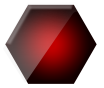




















![[Image: 13a26e5a.jpg]](https://i182.photobucket.com/albums/x67/featheredoroborus/13a26e5a.jpg)

![[Image: 70726391.gif]](https://img141.imageshack.us/img141/9370/70726391.gif)
![[Image: ww16xw.png]](https://i53.tinypic.com/ww16xw.png)