New worldbeyblade.org — bug and issue reporting
What browser are you using? This is the intended display. I know MissingNo also had problems with this, so might just get rid of it until I can be sure it's working everywhere ...
[Image: wuuaoQ7.png]
[Image: wuuaoQ7.png]
Usually Firefox, but I also tested this with Chrome/Chromium and it is the same.
I thought this was the intended display somehow hah:
![[Image: WBO_Quick_Replydisplay.jpg]](https://s29.postimg.org/sbkuy40p3/WBO_Quick_Replydisplay.jpg)
I use Google Chrome.
![[Image: WBO_Quick_Replydisplay.jpg]](https://s29.postimg.org/sbkuy40p3/WBO_Quick_Replydisplay.jpg)
I use Google Chrome.
Wow, I'm using Chrome too. Weird how it's so different for everyone. I will take it down later and redesign it when I can.
ROTFL it seems that we all have a different perspective haha
It is the same with the PM editor
It is the same with the PM editor
Ah, that triangle position is the same for me. It seems to place itself too far to the left on any resolution above 1280x720, from testing it a bit.
Oh OK I totally get the issue now. I will fix ASAP.
"Authorization code mismatch. Are you accessing this function correctly? Please go back and try again."
When updating user profile --> country.
When updating user profile --> country.
Following along with the post above me, when I update my country, it doesn't show anything beside "Country" on my profile?
Thanks Brisk! Should be an easy fix. Looks like I have a busy weekend, though.
Ok, I think this can be considered a bug, it seems that there is no anti-spam bot software at all, as when I logged on this morning the entire first 3 and a half pages of the recent post were all spam threads.
Edit: since posting this 15 minutes ago I looked and 19 new spam threads have been created.
Edit: since posting this 15 minutes ago I looked and 19 new spam threads have been created.
(Dec. 16, 2016 12:51 PM)Stormscorpio1 Wrote: Ok, I think this can be considered a bug, it seems that there is no anti-spam bot software at all, as when I logged on this morning the entire first 3 and a half pages of the recent post were all spam threads.
Edit: since posting this 15 minutes ago I looked and 19 new spam threads have been created.
I also saw the same thing.
The following issues have been resolved:
Gateway Timeout errors: Any users who intermittently or constantly received gateway timeout errors should no longer have issues accessing the site.
Spam Prevention: The registration form now includes Google's latest version of reCAPTCHA. Additionally, we have installed a spam prevention tool that blocks posts, not just registrations. This should drastically reduce (and hopefully, practically eliminate) spam on the site. Obviously since it was freshly installed, we'll have to see how it goes.
Thanks everyone for your patience and for reporting issues so far. I promise they will all be resolved.
Gateway Timeout errors: Any users who intermittently or constantly received gateway timeout errors should no longer have issues accessing the site.
Spam Prevention: The registration form now includes Google's latest version of reCAPTCHA. Additionally, we have installed a spam prevention tool that blocks posts, not just registrations. This should drastically reduce (and hopefully, practically eliminate) spam on the site. Obviously since it was freshly installed, we'll have to see how it goes.
Thanks everyone for your patience and for reporting issues so far. I promise they will all be resolved.
What happened to the Events Proposal tab in Tournaments? I can't find my tournament nor others? 

For me, and using an IPhone 4s, the new WBO keeps making my Safari crash and restart all in sporadic times, The old WBO ran pretty well and that had a desktop layout, but for some reason, this new WBO, with it's mobile layout which should work on my phone doesn't, I can barely go on threads without it crashing or lagging. It works fine on PC, but not for my phone for whatever reason. It doesn't crash all the time, there are times where it works okay, but most of the time, it's slow.
(Dec. 17, 2016 2:19 AM)Jinbee Wrote: For me, and using an IPhone 4s, the new WBO keeps making my Safari crash and restart all in sporadic times, The old WBO ran pretty well and that had a desktop layout, but for some reason, this new WBO, with it's mobile layout which should work on my phone doesn't, I can barely go on threads without it crashing or lagging. It works fine on PC, but not for my phone for whatever reason. It doesn't crash all the time, there are times where it works okay, but most of the time, it's slow.
I am pretty much Facing the Same problem. I am using an Android Phone and Opening through the Phone it is really slow for me ! Yesterday For an hour it was working fine but then I guess from yesterday Evening I have been not able to Log In From my Phone hah !
I can't see to whom I sent a PM in sent items folder. Also I can't use search option.
I know someone mentioned this but there's an arrow on my profile picture in the "Post Reply" box? It disappears when I scroll up.
For those of you having trouble accessing from your phone, are there any particular actions that seem to make it worse?
(Dec. 17, 2016 4:33 PM)Bey Brad Wrote: For those of you having trouble accessing from your phone, are there any particular actions that seem to make it worse?
On the homepage and for checking the "recent posts" option, it works fine for the most part, but going on threads makes my phone crash, and only once was I able to comment on a thread using my phone. I know I could just use a PC but I personally feel so used to the phone and the convenience I have with it. I haven't tried much else, but going on almost any thread will crash my Safari, even without having to scroll or move at all.















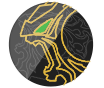

![[Image: OdngHMS.png]](https://i.imgur.com/OdngHMS.png)













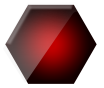


















![[Image: Y1T7t4B.png]](https://i.imgur.com/Y1T7t4B.png)















































![[Image: gPp4aQW.png]](https://i.imgur.com/gPp4aQW.png)





![[Image: giphy.gif?cid=790b76119fe9a5792461042c88...y.gif&ct=g]](https://media3.giphy.com/media/T3VmyELskbSGCcwGRB/giphy.gif?cid=790b76119fe9a5792461042c8862ce72e02280cf08406c6d&rid=giphy.gif&ct=g)
















![[Image: 2hdvatw.png]](https://i64.tinypic.com/2hdvatw.png)