(Jan. 31, 2014 1:31 PM)MidnightLWBO Wrote: (Jan. 31, 2014 12:36 PM)Tri Wrote: Photoshop is probably the best. GIMP is pretty good to, and its not as adavanced as photoshop. Things like pixlr aren't near as good.
True but, I use pixlr all the time and, still make relatively good signatures. Infact, I made my newest singature using two editors. Pixlr, and Fotor (for my downloaded fonts).
What most people should do is, play around with things like opacity and, they should be able to have a somewhat good signature.
You don't just "play around" things like the opacity etc, but you have to play "smart". Sure, bringing down the opacity makes it really nice, but what if you made the layer in overlay mode? now that's going to make a difference. (I don't think overlay is on Pixlr, I know it's in GIMP and Photoshop though)
What's the first thing you do when you get a new editing program? You learn the controls, not jump INTO the editing part at once. I've learned a few simple tricks when I started to move around the UI of Photoshop. Not only it was now easy for me to go around, figure out what does what, but it makes some Tutorials easier to read. I don't have to worry if the tutorial tells me to go somewhere I originally did not know where to find.
I do recommend upgrading to GIMP though, It's kinda like Photoshop's little brother IMO.
Follow me on Twitter: @SynthGraphics


![[Image: GD34MQu.jpg]](https://i.imgur.com/GD34MQu.jpg)








![[Image: kiritoxasua_tag_1_crop_awesome_by_kujikato-d8mkgbh.png]](https://orig08.deviantart.net/b598/f/2015/080/f/6/kiritoxasua_tag_1_crop_awesome_by_kujikato-d8mkgbh.png)
![[Image: the_sun_raider.jpg]](https://s7.postimg.org/mf4kjshhn/the_sun_raider.jpg)


![[Image: 46be.jpg]](https://imageshack.us/a/img138/9875/46be.jpg)
![[Image: uj69.jpg]](https://imageshack.us/a/img585/1650/uj69.jpg)
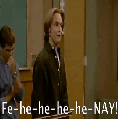































![[Image: 9ff5d708-ada9-4d9e-a353-d60f3c2fc6a2_zpsf8dc7f76.jpg]](https://i1303.photobucket.com/albums/ag156/Bakubey13/9ff5d708-ada9-4d9e-a353-d60f3c2fc6a2_zpsf8dc7f76.jpg)


















 . Anyways, what do you think?
. Anyways, what do you think?

![[Image: 20af95v.png]](https://i61.tinypic.com/20af95v.png)
![[Image: 29c0thl.png]](https://i60.tinypic.com/29c0thl.png)





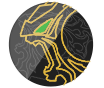
![[Image: OdngHMS.png]](https://i.imgur.com/OdngHMS.png)





























![[Image: gPp4aQW.png]](https://i.imgur.com/gPp4aQW.png)

![[Image: f759d58.gif]](https://i.imgsafe.org/f759d58.gif)
![[Image: rcFJUxo.png]](https://i.imgur.com/rcFJUxo.png)


