SPECIAL ROUND FOR SPECIAL CIRCUMSTANCES
Here is the new official thread for the last round. It is open to everyone and anyone, regardless of whether or not you participated in the tournament before, or even had been disqualified at one point.
The rules are as follows:
Rules:
- No animations
- No fanart
- Size specification is 400 by 400 pixels
- Winners will be chosen by public voting
- People who are found to have been urging other members to vote for them/making multiple accounts to skew votes are immediately disqualified and will be warned for the latter.
- You are allowed to put identifying factors on your entry (i.e username/nickname/etc ...)
- I will not be checking entries for validity (i.e make sure it's eligible before you send it in)
- Private message me your entries (important: include "GFX Special Entry" in your subject)
- No forum-inappropriate renders are to be used (this shouldn't be a problem since fanart isn't allowed).
- No revealing or discussing your entry in public before the deadline.
- Ask questions about anything in this thread if you are unsure.
The theme: ROBOTS!
The Deadline (absolute i.e no extensions whatsoever): January 23rd, 2015
Note: I will not be checking entries because I will not be logging into the site until the actual deadline to post the voting thread. The rules should be clear and there is no negotiation. This "special" round is literally a "take it or leave it" kind of thing.
Thank you and good luck if you decide to enter.











![[Image: gPp4aQW.png]](https://i.imgur.com/gPp4aQW.png)







![[Image: f759d58.gif]](https://i.imgsafe.org/f759d58.gif)
![[Image: rcFJUxo.png]](https://i.imgur.com/rcFJUxo.png)






















 .
.





























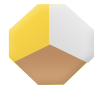











![[Image: vwa_copy3_by_elcesplooshe_daejy2u-fullvi...Za8ANFHK5M]](https://images-wixmp-ed30a86b8c4ca887773594c2.wixmp.com/f/0779b042-834a-4ac6-9292-fab88a9af9cb/daejy2u-70e51d94-acbe-4593-ad69-5434d834b672.jpg/v1/fill/w_1024,h_317,q_75,strp/vwa_copy3_by_elcesplooshe_daejy2u-fullview.jpg?token=eyJ0eXAiOiJKV1QiLCJhbGciOiJIUzI1NiJ9.eyJzdWIiOiJ1cm46YXBwOjdlMGQxODg5ODIyNjQzNzNhNWYwZDQxNWVhMGQyNmUwIiwiaXNzIjoidXJuOmFwcDo3ZTBkMTg4OTgyMjY0MzczYTVmMGQ0MTVlYTBkMjZlMCIsIm9iaiI6W1t7ImhlaWdodCI6Ijw9MzE3IiwicGF0aCI6IlwvZlwvMDc3OWIwNDItODM0YS00YWM2LTkyOTItZmFiODhhOWFmOWNiXC9kYWVqeTJ1LTcwZTUxZDk0LWFjYmUtNDU5My1hZDY5LTU0MzRkODM0YjY3Mi5qcGciLCJ3aWR0aCI6Ijw9MTAyNCJ9XV0sImF1ZCI6WyJ1cm46c2VydmljZTppbWFnZS5vcGVyYXRpb25zIl19.GJIQK2sXAJm5ScpS3pSVJ8KrA6Ru9qtE4Za8ANFHK5M)


![[Image: kiritoxasua_tag_1_crop_awesome_by_kujikato-d8mkgbh.png]](https://orig08.deviantart.net/b598/f/2015/080/f/6/kiritoxasua_tag_1_crop_awesome_by_kujikato-d8mkgbh.png)


![[Image: GD34MQu.jpg]](https://i.imgur.com/GD34MQu.jpg)