I decided to see if I can design my own layers for Burst. Here is my first prototype, it's kind of bare and simple but I wanted to make sure everything fit.
[Image: ULap9Go.jpg]
[Image: SaC263B.jpg]
[Image: ouDuxsU.jpg?1]
[Image: tqWUrgj.jpg]
I got it printed at Shapeways, since they can do it more accurately than with hobbyist 3D printers at home. It came out great for under $5.
I did make some mistakes, though. I didn't make the circular slots narrow down at the end, so it falls off the launcher too easily. Also the center needs some solid bits in order to push the pin that triggers the beylogger.
Now that I know it mostly fits, I think I'll work on some better looking custom designs!
[Image: ULap9Go.jpg]
[Image: SaC263B.jpg]
[Image: ouDuxsU.jpg?1]
[Image: tqWUrgj.jpg]
I got it printed at Shapeways, since they can do it more accurately than with hobbyist 3D printers at home. It came out great for under $5.
I did make some mistakes, though. I didn't make the circular slots narrow down at the end, so it falls off the launcher too easily. Also the center needs some solid bits in order to push the pin that triggers the beylogger.
Now that I know it mostly fits, I think I'll work on some better looking custom designs!











![[Image: hqdefault.jpg?sqp=-oaymwEWCMQBEG5IWvKriq...eDwtvxgD6w]](https://i.ytimg.com/vi/aJE5UFOYw5k/hqdefault.jpg?sqp=-oaymwEWCMQBEG5IWvKriqkDCQgBFQAAiEIYAQ==&rs=AOn4CLBKGtzA95HQf1JlbM9NeDwtvxgD6w)













































































![[Image: giphy.gif?cid=790b76119fe9a5792461042c88...y.gif&ct=g]](https://media3.giphy.com/media/T3VmyELskbSGCcwGRB/giphy.gif?cid=790b76119fe9a5792461042c8862ce72e02280cf08406c6d&rid=giphy.gif&ct=g)


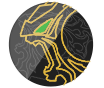













![[Image: sdmLGU9.jpg]](https://i.imgur.com/sdmLGU9.jpg) LET IT RIP!!
LET IT RIP!!![[Image: Tjyd51g.jpg]](https://i.imgur.com/Tjyd51g.jpg)


![[Image: 1gkT0XF.png]](https://i.imgur.com/1gkT0XF.png)
![[Image: VUyewCk]](https://imgur.com/VUyewCk)
![[Image: 71YHstLlbQL._SX355_.jpg]](https://images-na.ssl-images-amazon.com/images/I/71YHstLlbQL._SX355_.jpg)

![[Image: 2qs1i88.jpg]](https://i68.tinypic.com/2qs1i88.jpg)
![[Image: xckr6f.jpg]](https://i67.tinypic.com/xckr6f.jpg)
![[Image: 30j5s2f.jpg]](https://i67.tinypic.com/30j5s2f.jpg)
 now i can finally improve my venus flytrap beyblade model!
now i can finally improve my venus flytrap beyblade model!