Just wondering is there a Photo editor that Comes with Mac's? Like Photoshop. For some photos I just want to add some Text for Facebook DP's or whatever it is. When I say come with it I mean it is on there as soon as you buy it; You dont need to buy it separately.
Your Editing Skills - What editor do you use?
I'm a video buff. When I'm at home I use Sony Vegas 8, and when I'm at school (we use Macs at school) I use Final Cut Pro.
For Photo Editing, it's Photoshop CS5 at home, and Elements (ugh) at school. I don't really like CS5 all that much either as you have to run the program in different bit modes to get certain effects to work.
I've dabbled with Dreamweaver, and After Effects, but I know very little of those two.
For Photo Editing, it's Photoshop CS5 at home, and Elements (ugh) at school. I don't really like CS5 all that much either as you have to run the program in different bit modes to get certain effects to work.
I've dabbled with Dreamweaver, and After Effects, but I know very little of those two.
I use Adobe Flash CS4, it's amazing, as you can design what you want to, because you can draw whatever you want, and it will be neat, because of it's Autocorrect feature.
You should try it out.
I use it for Video and Pictures.
You should try it out.
I use it for Video and Pictures.
(Jun. 11, 2011 7:26 AM)Chups Wrote: Just wondering is there a Photo editor that Comes with Mac's? Like Photoshop. For some photos I just want to add some Text for Facebook DP's or whatever it is. When I say come with it I mean it is on there as soon as you buy it; You dont need to buy it separately.
You have to buy it. It's an expensive program though.
If anyone one has beyblade videos they have recorded in HD im very willing to edit  Thanks
Thanks
 Thanks
Thanks
Hehe , looks like many people on the WBO use Photoshop and GIMP ! That's good to hear ! Although Fireworks shouldn't be underestimated too ... its very good and released by Adobe too. All I can say about it that it has amazing plugins and better , at least. I'm willing to buy a Photoshop or Fireworks although they are very expensive , I don't think my parents would allow me ...
(Jun. 11, 2011 7:40 AM)To Wrote: For Photo Editing, it's Photoshop CS5 at home, and Elements (ugh) at school. I don't really like CS5 all that much either as you have to run the program in different bit modes to get certain effects to work.
I feel sorry for you.
Regarding Photoshop CS5 though, what do you mean by "you have to run the program in different modes to get certain effects to work"?
(Jun. 11, 2011 7:26 AM)Chups Wrote: Just wondering is there a Photo editor that Comes with Mac's? Like Photoshop. For some photos I just want to add some Text for Facebook DP's or whatever it is. When I say come with it I mean it is on there as soon as you buy it; You dont need to buy it separately.
A simple photo editor that I used to make my sig (along with Pages to arrange the pics and add text, I used this for the background) is Image Tricks Lite. It offers a surprisingly large number of options for a lite version, and is free. You can get it through the app store though, it doesn't come immediately.
im not computer person really, i use gimp and paint, and if i ever make videos i make them with windowsmovie maker. other than that i dont make videos anymore but i do edit photos for my DeviantART page and even to make sigs for my self.
I use Camtasia Studio 7.0 and WMM/WMMLive, and I have a Photoshop CS3. (I never use it though lol) I also use GIMP quite often too. I used to have Sony Vegas Pro 9, but alas, it stopped working one day and I can't find the code for it. Keygens don't last forever eh? XD
Photoshop CS2; used Photoshop 7 since i joined Off the Chain like 5 years ago (it feels like it is way more than that, maybe around 7-8 years?)
Image Ready CS2; the thing i use to make my animated gif avatars/signatures
Illustrator CS2; started using it at least 2 years ago, mainly for hi-res work, or even to make stickers. vector-stuff is pretty great (can be done in photoshop as well), as you can upscale without loss of quality like a normal jpeg, which is perfect for products such as posters, t-shirts, etc. or you could simply make a gigantic photoshop file with huge dimensions, which works well too (i do both).
i don't participate on forums as much as i used to, so nowadays i'm usually without those fancy signatures or avatars i used to make (plus i'm so used to making things on a bigger scale). i should probably make one for old times sake, but i'm pretty lazy. :<
To, sometimes Photoshop/Illustrator/whatever will not be able to use certain filters because of the "color" mode, such as being in RBY, CMYK, or Black/White.
Image Ready CS2; the thing i use to make my animated gif avatars/signatures
Illustrator CS2; started using it at least 2 years ago, mainly for hi-res work, or even to make stickers. vector-stuff is pretty great (can be done in photoshop as well), as you can upscale without loss of quality like a normal jpeg, which is perfect for products such as posters, t-shirts, etc. or you could simply make a gigantic photoshop file with huge dimensions, which works well too (i do both).
i don't participate on forums as much as i used to, so nowadays i'm usually without those fancy signatures or avatars i used to make (plus i'm so used to making things on a bigger scale). i should probably make one for old times sake, but i'm pretty lazy. :<
To, sometimes Photoshop/Illustrator/whatever will not be able to use certain filters because of the "color" mode, such as being in RBY, CMYK, or Black/White.
I use gimp(GNU Image Manipulation Program) to edit my frames if I am doing animations then I put the frames together using monkeyjam, i use audacity to edit my voice, I use videopad editor(movie maker is not working and reinstalling don't work, and aperantly there is a glitch in the trail that means the trail goes on for ever XD) to combine footage also I get my sound effects online
Videos: Imovie [Its better than Sony Vegas >.>, Heck, that thing is damn CONFUSING to even use]
Pictures: Photoshop CS3/4/5
Well, i guess its decent for starters. I'm seriously used to Imovie's interface, its really easy to use and get hang of it. I'm still exploring effects with Imovie, i really want to make the video shake like DrigerGT's '. Photoshop, what can i say?
'. Photoshop, what can i say? 
Pictures: Photoshop CS3/4/5
Well, i guess its decent for starters. I'm seriously used to Imovie's interface, its really easy to use and get hang of it. I'm still exploring effects with Imovie, i really want to make the video shake like DrigerGT's
 '. Photoshop, what can i say?
'. Photoshop, what can i say? 
You're kidding yourself if you think iMovie is a better program than Vegas unless the only video editing you plan on doing is quick family videos, and youtube stuff.
Vegas (like Final Cut) is very daunting initially, but you become used to it. I've been using a combination of the two over the past year, and I'd argue I've only now become comfortable with both. But there's still a tonne of stuff I don't know how to do.
I mean bit settings. For example, to import video into frames you have to run CS5 in 32 bit mode. You can't import video into frames if you're running it in 64 bit (which doesn't make much sense, but ok). Which made my initial installation of the program very frustrating, and yes Elements is junk.
Vegas (like Final Cut) is very daunting initially, but you become used to it. I've been using a combination of the two over the past year, and I'd argue I've only now become comfortable with both. But there's still a tonne of stuff I don't know how to do.
(Jun. 11, 2011 11:33 PM)Kei Wrote:(Jun. 11, 2011 7:40 AM)To Wrote: For Photo Editing, it's Photoshop CS5 at home, and Elements (ugh) at school. I don't really like CS5 all that much either as you have to run the program in different bit modes to get certain effects to work.
I feel sorry for you.
Regarding Photoshop CS5 though, what do you mean by "you have to run the program in different modes to get certain effects to work"?
I mean bit settings. For example, to import video into frames you have to run CS5 in 32 bit mode. You can't import video into frames if you're running it in 64 bit (which doesn't make much sense, but ok). Which made my initial installation of the program very frustrating, and yes Elements is junk.
I might be called a noob but i use VideoPad video editor
Well, I use Pinnacle Studio 15 HD for my videos. Once you get the hang of it, it's REALLY easy to use. It has good things, but I've heard others are better, but, since my brother gets like ALL of the latest Adobe stuff in August since he's going into college for about 20 bucks (CS6, Elements, etc.) for the whole package, I'm gonna get into that stuff. I use Adobe Photoshop Elements 9.0 for photo editing. But from what I know, others are better, and Adobe's best is Adobe Illustrator or something (my older brother says so, but he draws stuff, scans it, etc. but he designed his former high school's new logo  ). Sometimes, I use Windows Live Movie Maker when I'm too lazy to do complicated work (My latest and earliest video(s) were with this). And I know how to make .gif images, but I try to make them my sig (I don't even know if those work, I'm kind of stupid when it comes to technology) and it only shows the first frame of the .gif image. If anyone wants to tell me how to PROPERLY do this stuff, feel free to tell me via PM or PM via YouTube.
). Sometimes, I use Windows Live Movie Maker when I'm too lazy to do complicated work (My latest and earliest video(s) were with this). And I know how to make .gif images, but I try to make them my sig (I don't even know if those work, I'm kind of stupid when it comes to technology) and it only shows the first frame of the .gif image. If anyone wants to tell me how to PROPERLY do this stuff, feel free to tell me via PM or PM via YouTube.
 ). Sometimes, I use Windows Live Movie Maker when I'm too lazy to do complicated work (My latest and earliest video(s) were with this). And I know how to make .gif images, but I try to make them my sig (I don't even know if those work, I'm kind of stupid when it comes to technology) and it only shows the first frame of the .gif image. If anyone wants to tell me how to PROPERLY do this stuff, feel free to tell me via PM or PM via YouTube.
). Sometimes, I use Windows Live Movie Maker when I'm too lazy to do complicated work (My latest and earliest video(s) were with this). And I know how to make .gif images, but I try to make them my sig (I don't even know if those work, I'm kind of stupid when it comes to technology) and it only shows the first frame of the .gif image. If anyone wants to tell me how to PROPERLY do this stuff, feel free to tell me via PM or PM via YouTube.(Jun. 12, 2011 4:52 PM)Azlanslayer Wrote: II'm still exploring effects with Imovie, i really want to make the video shake like DrigerGT'sAlso, DrigerGT uses Pinnacle Studio 14, so you should look into the Pinnacle line.'. Photoshop, what can i say?
Hey, I used to use Pinnacle.  I need to get it again.
I need to get it again.
For now, I'm stuck with iMovie HD. I would use Final Cut Pro, but it really is very complicated.
As for pictures, I use Adobe Photoshop CS 4/5 depending what computer I'm using at the moment.
 I need to get it again.
I need to get it again. For now, I'm stuck with iMovie HD. I would use Final Cut Pro, but it really is very complicated.
As for pictures, I use Adobe Photoshop CS 4/5 depending what computer I'm using at the moment.
Pinnacle is nice, in fact of used a little less experienced version of it to find some awesome uses in it.
Coasters, just because DGT uses it doesn't mean it has to be good. If anyone wants his skills, you'll just have to get experienced at it.
Coasters, just because DGT uses it doesn't mean it has to be good. If anyone wants his skills, you'll just have to get experienced at it.
I think your topic title is a bit vague. For graphic design and photo editing I use photoshop 8.0, however for text editing / c++ programming etc, I use visual basic 2008.
Vague? Any suggestion to what I can change it to.
I'm also trying Adobe Premiere Elements 9 soon, my friend purchased it and I might purchase it as wel.
I'm also trying Adobe Premiere Elements 9 soon, my friend purchased it and I might purchase it as wel.
I use photoshop CS4, never used anything else, I've edited photos for around a year or two, fairly new I guess, In the field of Graphic design I'd rate myself as an amateur.
I think I may have posted this in another thread, but meh.
At the moment, I use ImageMixer 3 SE Version 6. It came with my camera (Canon Vixia HF R10), and it's got the basic features that most editing softwares come with; video editing, text, etc. Up until recently, it's been fine, but it's not letting me upload videos. I'm really hoping for some money for my birthday so I can get some better editing software like CyberLink PowerDirector or Pinnacle Studio.
At the moment, I use ImageMixer 3 SE Version 6. It came with my camera (Canon Vixia HF R10), and it's got the basic features that most editing softwares come with; video editing, text, etc. Up until recently, it's been fine, but it's not letting me upload videos. I'm really hoping for some money for my birthday so I can get some better editing software like CyberLink PowerDirector or Pinnacle Studio.















![[Image: chups3.png]](https://img705.imageshack.us/img705/9858/chups3.png)





![[Image: 9gdOw.png]](https://i.imgur.com/9gdOw.png)





![[Image: tumblr_m9a6eqNYze1qfqgb9o1_500.gif]](https://25.media.tumblr.com/tumblr_m9a6eqNYze1qfqgb9o1_500.gif)


![[Image: di-7UY7.png]](https://gfxf.net/di-7UY7.png)







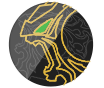




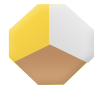






















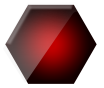














































![[Image: beybase-signature-is-beyblade-a-sport-Article.jpg]](https://i.postimg.cc/VLksgt2k/beybase-signature-is-beyblade-a-sport-Article.jpg)











![[Image: 70726391.gif]](https://img141.imageshack.us/img141/9370/70726391.gif)
![[Image: Tiffany2edit2_zps8fa9be08.png]](https://i835.photobucket.com/albums/zz276/Azlanslayer/Tiffany2edit2_zps8fa9be08.png)

![[Image: 9UtS2.png]](https://gfxf.net/images/2013/03/21/9UtS2.png)

![[Image: lostseraph2.jpg]](https://i1214.photobucket.com/albums/cc494/kiluzardo/lostseraph2.jpg)
![[Image: olz5u.png]](https://gfxf.net/images/2012/08/05/olz5u.png)
![[Image: takaoquickiesig1.png]](https://i32.photobucket.com/albums/d30/djsinister14/signatures/takaoquickiesig1.png)






![[Image: 517400330-1.jpg]](https://i1212.photobucket.com/albums/cc453/LuminoDharak/517400330-1.jpg)