(Sep. 10, 2010 12:03 AM)BlankShot Wrote: My desktop is kinda large because I run dual screens, my second screen being my 46" LCD TV.
Also, LCD TVs have surprisingly low resolution.
I'm not trying to be a turd here, but why do you use your 46" LCD as your second screen and not your primary? Also, doesn't it hurt your eyes on something so big because I occasionally use a 42 when I want to use it as a HTPC, but then I have to sit further back and everything just seems small...
Also, what do you do on your computer to require a resolution higher than 1280x720 or 1920x1080?
Nice background though.
 I'm running a program called Rainmeter that is letting me display all that data. It's a really neat little desktop aid.
I'm running a program called Rainmeter that is letting me display all that data. It's a really neat little desktop aid.
 I'm running a program called Rainmeter that is letting me display all that data. It's a really neat little desktop aid.
I'm running a program called Rainmeter that is letting me display all that data. It's a really neat little desktop aid.





































![[Image: Free_BBSEndingSignature.gif]](https://www.cybertigeranime.com/bbspirit/Free_BBSEndingSignature.gif)
![[Image: bradday2seal.png]](https://img6.imageshack.us/img6/9708/bradday2seal.png)
![[Image: ShredderSig.jpg]](https://i917.photobucket.com/albums/ad17/Pyroken8/ShredderSig.jpg) <--- Thanks to Pyro!
<--- Thanks to Pyro!






![[Image: 15rd0kijpg-1.png]](https://i100.photobucket.com/albums/m34/FinalFinalFantasy/15rd0kijpg-1.png)
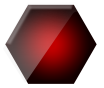
![[Image: ww16xw.png]](https://i53.tinypic.com/ww16xw.png)


![[Image: pegasis105rfsignature.jpg]](https://img836.imageshack.us/img836/6682/pegasis105rfsignature.jpg)
![[Image: pakistandonationcopy.jpg]](https://a.imageshack.us/img841/8365/pakistandonationcopy.jpg)





 But for now.
But for now.
![[Image: rayjokersig.png]](https://i1214.photobucket.com/albums/cc487/Haikal_Kushahrin/rayjokersig.png)