Post Your Desktop
[Image: 6sgvwo.png]
Now in Windows 7! (Last time I posted a desktop, it was in Vista)
(I've been meaning to re-install a bunch of the programs I had last time, but haven't gotten around to it)
Now in Windows 7! (Last time I posted a desktop, it was in Vista)
(I've been meaning to re-install a bunch of the programs I had last time, but haven't gotten around to it)
I think there is no need for the large oversized task bar on Windows 7.0. It just invades and takes up more desktop space.
i quite like it my-self my desktop is the default can't be bothered to just use a new one, i also noticed on this page that every desktop has something to do with planets or space.
(Feb. 02, 2010 2:36 PM)BeyUK-Espio Wrote: I think there is no need for the large oversized task bar on Windows 7.0. It just invades and takes up more desktop space.
You can change the size of it in the settings, I just prefer the larger size/icons. It's really not that much larger than the taskbar in Windows Vista or XP.
http://fc05.deviantart.net/fs30/f/2008/0...erjohn.jpg
i burned and dodged mine a bit to make it more visible.
i burned and dodged mine a bit to make it more visible.
Thanks!
Brad on yours it has what looks like windows on the bottom and around the side... what are those? Is it the Mac version of minimizing?
That's called Exposé. You press a certain key and it arranges your windows in several ways.
Regular live pic.
i couldn't stand a plain white desktop like that... either black or some sort of background
(Mar. 16, 2010 3:30 AM)Jsc Wrote: i couldn't stand a plain white desktop like that... either black or some sort of background
Really I prefer plainer ones usually. That's mostly because I usually fill my desktop with icons though and it makes them easier to see. Plus, totoro makes up for the blankness.

Here's mine
Awesome 'Reborn!' reference
(Mar. 16, 2010 7:02 PM)フェルグラント Wrote: -picture-
Awesome 'Reborn!' reference

[img][Image: desktopyay.png][/img][/code]







![[Image: 24vtdh2jpg.png]](https://i900.photobucket.com/albums/ac206/sleptopia/24vtdh2jpg.png)
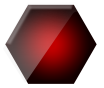


![[Image: ww16xw.png]](https://i53.tinypic.com/ww16xw.png)

















![[Image: CatherineSig.png]](https://img.photobucket.com/albums/v248/CrimsonGal/CatherineSig.png)


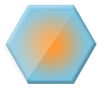


![[Image: beyuk.jpg]](https://img.photobucket.com/albums/v605/dragoon-master/beyuk.jpg)

![[Image: 1Kq8.gif]](https://dragcave.net/image/1Kq8.gif)
![[Image: hnNm.gif]](https://dragcave.net/image/hnNm.gif)





















![[Image: Raykon-Flash-Signature.gif]](https://dmsss.webs.com/Raykon-Flash-Signature.gif)



![[Image: bradday2seal.png]](https://img6.imageshack.us/img6/9708/bradday2seal.png)
![[Image: e0d251c1b6844ede85b3b1ab78645cdc.0.gif]](https://r9.fodey.com/2118/e0d251c1b6844ede85b3b1ab78645cdc.0.gif)