I am not sure why clicking the arrow to go to the latest unread post is confusing, since this is exactly how it worked before. Only now the arrow is orange instead of green.
I actually agree that clicking a topic title to go to the last unread post would be functionally better, but I worried that this would be extremely disorienting since it's never worked that way and it's pretty non-standard. I might start some sort of beta test group to test things like this sometime next year.
Quote:Still slightly cumbersome but thankyou for the solution. I will say, though, that clicking users to reach a page besides their profiles seems a tad unintuitive.
Clicking a name
does bring you to someone's profile. Maybe because the profile is than different before, you didn't notice? Or perhaps there's a broken link somewhere?
BTW, big thank you to everyone who encouraged me to take the time to rest. I'm feeling tons better and looking forward to digging into this since I'm off until the new year. :)
WBO Founder













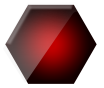




















![[Image: 2hdvatw.png]](https://i64.tinypic.com/2hdvatw.png)







![[Image: giphy.gif?cid=790b76119fe9a5792461042c88...y.gif&ct=g]](https://media3.giphy.com/media/T3VmyELskbSGCcwGRB/giphy.gif?cid=790b76119fe9a5792461042c8862ce72e02280cf08406c6d&rid=giphy.gif&ct=g)






 The drafts issue was already noted but this one is truly strange ... I'll remove the controls for now.
The drafts issue was already noted but this one is truly strange ... I'll remove the controls for now.


 It should be OK now.
It should be OK now.

































































