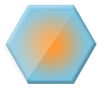OK Here my drawings, it my first time so hope you enjoy
Pikia from Pokemon
[img][Image: 1222138089053134900.jpg][/img]
Forgot the dog name but he from Naruto
[img][Image: 1222138050052477300.jpg][/img]
leave tips,feedback or mistakes I did with my drawings
Pikia from Pokemon
[img][Image: 1222138089053134900.jpg][/img]
Forgot the dog name but he from Naruto
[img][Image: 1222138050052477300.jpg][/img]
leave tips,feedback or mistakes I did with my drawings













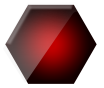





















![[Image: Pegasis-Sig.png]](https://dmsss.webs.com/Pegasis-Sig.png)






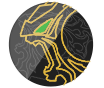




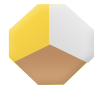




























































![[Image: beybase-signature-is-beyblade-a-sport-Article.jpg]](https://i.postimg.cc/VLksgt2k/beybase-signature-is-beyblade-a-sport-Article.jpg)


![[Image: takaoquickiesig1.png]](https://i32.photobucket.com/albums/d30/djsinister14/signatures/takaoquickiesig1.png)