Hello. I have seen a recent trend on Youtube with youtubers showing off their custom designed 3D printed layers. Kevo's Collision layer, and Ilinnuc's custom bey both seem really awesome and perform well. Because of this, I felt it would be appreciated if I were to show off my own design, which I made a few weeks ago. It is built off of a free template model I found on Yeggi. The template was simply a smooth circle, so everything else on it is of my own design. I used FreeCAD to modify the model and I am pretty happy with how it turned out. Here are some pics of it: https://photos.app.goo.gl/NUu5Xo12yQiXiKGd9
Hopefully you all think the design is cool. I got a quote from a 3D printing place and it would cost $40 to make it out of the cheapest material, but I'm not sure if that is a good idea, as it could just break instantly. It also wouldn't come in color, so I am contemplating redesigning the layer to be multiple parts that connect together, so that each can be printed in a different color, or at least just spray painted separately. Hopefully you all like it, and maybe one day I can print this and test it out. Thanks!
Hopefully you all think the design is cool. I got a quote from a 3D printing place and it would cost $40 to make it out of the cheapest material, but I'm not sure if that is a good idea, as it could just break instantly. It also wouldn't come in color, so I am contemplating redesigning the layer to be multiple parts that connect together, so that each can be printed in a different color, or at least just spray painted separately. Hopefully you all like it, and maybe one day I can print this and test it out. Thanks!





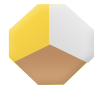


![[Image: T5jtzGK.png]](https://i.imgur.com/T5jtzGK.png)





