I will change that.
Of course you have to use a screenshot; I do not know what you misunderstood ...
Pikachao Wrote:EDIT: Also, to the people who are saying "not just a crop down of a screenshot" how else are we supposed to get images from the anime for avatars or whatever? I mean of course you can add a couple effects or a tiny bit of brushing to an avatar but 100x100 or 120x120 is quite limited. Maybe not to the scale of an affiliate button or something but still rather limited in use before you end up distorting the picture too much.For instance, to be honest, those two avatars you just posted, which were not really edited, do not constitute good screenshots. Therefore, if you want to make beautiful avatars with those screenshots, you really have to modify them more.
Of course you have to use a screenshot; I do not know what you misunderstood ...



































































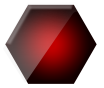








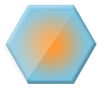








![[Image: CatherineSig.png]](https://img.photobucket.com/albums/v248/CrimsonGal/CatherineSig.png)




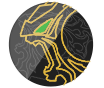


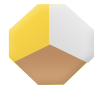





































![[Image: beybase-signature-is-beyblade-a-sport-Article.jpg]](https://i.postimg.cc/VLksgt2k/beybase-signature-is-beyblade-a-sport-Article.jpg)

![[Image: beyuk.jpg]](https://img.photobucket.com/albums/v605/dragoon-master/beyuk.jpg)




![[Image: Spr_3e_016.gif]](https://archives.bulbagarden.net/media/upload/9/97/Spr_3e_016.gif)
![[Image: Tala_3.png]](https://i469.photobucket.com/albums/rr55/KidTala/Tala_3.png)
![[Image: Pichuscute_Signature1_1.jpg]](https://i466.photobucket.com/albums/rr24/pichuscute/Pichuscute_Signature1_1.jpg)


![[Image: Khel_Signature2_1.jpg]](https://i295.photobucket.com/albums/mm129/arjungandhi/Khel_Signature2_1.jpg)