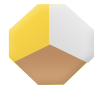My beylogger finally arrived today, but when I tried to use it with the app, this error came up.
![[Image: hm23Kp]](https://ibb.co/hm23Kp) https://ibb.co/hm23Kp
https://ibb.co/hm23Kp
It tells me to make sure no other devices are connected and to turn the volume up to max, which I've done. I've also tried continuing with every combination of the settings checked, including both off. The beylogger itself is working fine, the green light shows it's in connection mode and the red light flashes occasionally to show it's working.
It tells me to make sure no other devices are connected and to turn the volume up to max, which I've done. I've also tried continuing with every combination of the settings checked, including both off. The beylogger itself is working fine, the green light shows it's in connection mode and the red light flashes occasionally to show it's working.
![[Image: QIOjyij.png]](https://i.imgur.com/QIOjyij.png)