Burning Kerberous
Triple Attacker (Standard Bitchip): 6.37 grams
Ten Wide: 13.96 grams
Neo Right Casings: 2.33 grams
Double Bearing Core: 3.07 grams
- Shaft Casings: 1.56 gram
- Metal Ring: 0.24 gram
- Bearing: 0.20 gram
- Shaft: 1.07 gram
Cross Attacker (1): 0.81 gram
Cross Attacker (2): 0.81 gram
Customize Bearing Base: 4.23 grams
Rock Bison (SonoKong)
Double Horn (Standard Bitchip): 6.27 grams
Ten Heavy: 16.16 grams
Right Engine Gear (Circle Defenser): 6.78 grams
Circle Defenser's Lock: 0.22 gram
Circle Defenser: 4.01 grams
Normal Base (Rock Bison Version): 5.59 gram
Dranzer G (SonoKong)
Wing Survivor (Standard Bitchip): 5.59 grams
Ten Balance: 14.86 grams
Right Engine Gear (Metal Semi-Flat): 11.12 grams
Final Clutch Base (Dranzer G Version): 7.66 grams
Manta Diver (orange)
Square Edge (Standard Bitchip): 6.95 grams
Ten Balance: 14.66 grams
Neo Right Casings: 2.21 grams
Metal Weight Core: 2.42 grams
SG Sharp Base: 6.54 grams
Rushing Boar (blue)
Hammer Tusk (Standard Bitchip): 5.57 grams
Ten Balance: 15.00 grams
Neo Right Casings: 2.20 grams
Metal Weight Core: 2.42 grams
SG Sharp Base: 6.40 grams
Trygator (orange)
Jungle Shock (Standard Bitchip): 4.96 grams
Ten Balance: 15.01 grams
Neo Right Casings: 2.19 grams
Metal Weight Core: 2.43 grams
SG Flat Base: 4.28 grams
Triple Attacker (Standard Bitchip): 6.37 grams
Ten Wide: 13.96 grams
Neo Right Casings: 2.33 grams
Double Bearing Core: 3.07 grams
- Shaft Casings: 1.56 gram
- Metal Ring: 0.24 gram
- Bearing: 0.20 gram
- Shaft: 1.07 gram
Cross Attacker (1): 0.81 gram
Cross Attacker (2): 0.81 gram
Customize Bearing Base: 4.23 grams
Rock Bison (SonoKong)
Double Horn (Standard Bitchip): 6.27 grams
Ten Heavy: 16.16 grams
Right Engine Gear (Circle Defenser): 6.78 grams
Circle Defenser's Lock: 0.22 gram
Circle Defenser: 4.01 grams
Normal Base (Rock Bison Version): 5.59 gram
Dranzer G (SonoKong)
Wing Survivor (Standard Bitchip): 5.59 grams
Ten Balance: 14.86 grams
Right Engine Gear (Metal Semi-Flat): 11.12 grams
Final Clutch Base (Dranzer G Version): 7.66 grams
Manta Diver (orange)
Square Edge (Standard Bitchip): 6.95 grams
Ten Balance: 14.66 grams
Neo Right Casings: 2.21 grams
Metal Weight Core: 2.42 grams
SG Sharp Base: 6.54 grams
Rushing Boar (blue)
Hammer Tusk (Standard Bitchip): 5.57 grams
Ten Balance: 15.00 grams
Neo Right Casings: 2.20 grams
Metal Weight Core: 2.42 grams
SG Sharp Base: 6.40 grams
Trygator (orange)
Jungle Shock (Standard Bitchip): 4.96 grams
Ten Balance: 15.01 grams
Neo Right Casings: 2.19 grams
Metal Weight Core: 2.43 grams
SG Flat Base: 4.28 grams





































 and L-Drago Destructor F
and L-Drago Destructor F ?
?












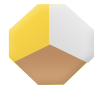











































![[Image: UwZsp7A.png]](https://i.imgur.com/UwZsp7A.png)





![[Image: eterna10.jpg]](https://i44.servimg.com/u/f44/16/74/18/47/eterna10.jpg)
























![[Image: JCx06-Driger.jpg]](https://content.screencast.com/users/justin.chung/folders/Default/media/af847311-67cf-47b3-97b1-0b13d00c1ab7/JCx06-Driger.jpg)


 I soak it in Soap Water for a while before wiping; to remove its smell.
I soak it in Soap Water for a while before wiping; to remove its smell.
![[Image: 2013-03-02+14.06.34.jpg]](https://lh4.googleusercontent.com/-aZUQlMRp5F0/UTJ7-PEYBwI/AAAAAAAAAYg/T1X4kfLQSh0/s580/2013-03-02+14.06.34.jpg)
![[Image: 2013-03-02+14.42.53.jpg]](https://lh5.googleusercontent.com/-M-fRaNncq-E/UTKBqAu5uGI/AAAAAAAAAbc/rRobjr1CVHc/s580/2013-03-02+14.42.53.jpg)
![[Image: 2013-03-02+14.05.51.jpg]](https://lh6.googleusercontent.com/-voGkNWpMeUU/UTJ79ldSeGI/AAAAAAAAAYY/7BbJLmYDa_A/s580/2013-03-02+14.05.51.jpg)
![[Image: 2013-03-02+14.06.57.jpg]](https://lh4.googleusercontent.com/-Aa6tx5n6f0o/UTJ8AhPa_3I/AAAAAAAAAYo/ftGUlXIi1Wo/s580/2013-03-02+14.06.57.jpg)
![[Image: 2013-03-02+14.07.14.jpg]](https://lh6.googleusercontent.com/-ZC5olMn6vlk/UTJ8Az1fJBI/AAAAAAAAAY0/e8B6_qXk88A/s580/2013-03-02+14.07.14.jpg)
![[Image: 2013-03-02+14.07.27.jpg]](https://lh6.googleusercontent.com/-jyOTIg5iETg/UTJ8BRxpPYI/AAAAAAAAAY4/p8KsCy-37Ow/s580/2013-03-02+14.07.27.jpg)
![[Image: 2013-03-02+14.07.46.jpg]](https://lh5.googleusercontent.com/-d5yRGAifHpk/UTJ8Bn6p9EI/AAAAAAAAAZA/7oySgD0g660/s580/2013-03-02+14.07.46.jpg)
![[Image: 2013-03-02+14.08.02.jpg]](https://lh4.googleusercontent.com/-9kPi5yBIEYw/UTJ8CHKoJVI/AAAAAAAAAZI/_By9KcHuK8k/s580/2013-03-02+14.08.02.jpg)