Hello everyone,
The Beyblade Planner Tool just received a big update, it is now including Superking Beyblades!
https://beybladeplanner.com/
Any feedbacks, comments, reports on bugs/errors is welcome!
NOTES:
Thank you :)!
The Beyblade Planner Tool just received a big update, it is now including Superking Beyblades!
https://beybladeplanner.com/
Any feedbacks, comments, reports on bugs/errors is welcome!
NOTES:
- The "Share" button is coming soon, as it is now way more complicated than before :P
- The Website is still in beta, and is only optimized for PC/Mac as of now. I plan on fixing it for mobile soon.
- Depending on the popularity, I might even build apps for iOS and Android.
- A discord Bot is also planned.
Thank you :)!















![[Image: Screen-Shot-2024-12-19-at-3-59-59-PM.png]](https://i.postimg.cc/mk46RkDN/Screen-Shot-2024-12-19-at-3-59-59-PM.png)

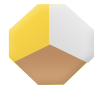























































![[Image: izt9hKq.png]](https://i.imgur.com/izt9hKq.png)
![[Image: Hamster-s.png]](https://i.ibb.co/Scx4j1L/Hamster-s.png)
![[Image: AdvancedMagnificentGiraffe-max-14mb.gif]](https://thumbs.gfycat.com/AdvancedMagnificentGiraffe-max-14mb.gif)