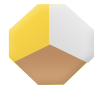I take an engineering course at my highschool and we use autodesk inventor frequently. I was thinking I would try to create some custom layers. I now have the dimensions thanks to Cake and now im open to taking requests. If youve got files you want me to print and test, or an idea for a bey post it here and Ill see what I can do with it.
Thanks everyone!
Thanks everyone!