[Image: splashrv.png]
[Image: screenshottinymain.jpg] | [Image: screenshottinyselect.jpg] | [Image: screenshottinytest.jpg]
GOOGLE PLAY LINK:
https://play.google.com/store/apps/detai...it.beytest
[Image: screenshottinymain.jpg] | [Image: screenshottinyselect.jpg] | [Image: screenshottinytest.jpg]
GOOGLE PLAY LINK:
https://play.google.com/store/apps/detai...it.beytest
INTRODUCTION
I am very excited to finally release to you all an app I've been developing for a little over two months: BeyTest. Beytest is an application for Android-powered smartphones and tablets that is all about helping you record test results and post them in a clean, standard format for posting here!
I've done a lot of testing in my day, and recording the results and formatting them well for online consumption has always been one of the most tedious parts of the process. So, like any good CS major, I turned to my smartphone for a remedy, and this app is the result! This app cuts out one of the most annoying parts of combo testing, and it is my hope that by releasing this tool that more members might be able to start posting test results!
The app is completely free and ad-free and is available for download in Google Play for any Android-powered device. All I ask is that you tell me what you think of the app and if you come across any bugs or think of anything I should add!
WALKTHROUGH
First, you select two Beyblade customs. For each custom, you supply the custom's full name (for example, Earth Eagle 145WD), a shorter name (for example, Eagle), and what type of custom it is (Attack, Stamina, or Defense).
Once you enter the custom information, you can start a new test. The test screen will tell you which Beyblade should be launched first based on what type each custom is. After each round, simply press the button corresponding to which Beyblade won and what kind of win it was (KO or OS) and the data is automatically entered. You can also specify if there were any ties (the app assumes all ties are re-done). If you enter an incorrect round by mistake, simply press "Undo" to remove the erroneous entries. Once you are done, press "Test Complete" to save the results, or press either Back or the "Quit" button to exit without storing the results.
All of the results are stored on the phone's SD card in the file "BeyTestResults.txt". To view this file, either use a third-party text editor app, or connect your phone to your PC and open it that way. The results are formatted based on posting the results here on the WBO, meaning you can copy and paste the results straight into any thread here!
HOW TO DOWNLOAD
This app is available on the Google Play market, and you can find it by searching for "BeyTest" on any Android-powered device by using the "Google Play" app. Alternatively, you can access Google Play on the web using the following link to have it automatically download to your phone:
https://play.google.com/store/apps/detai...it.beytest
Again, this app is 100% free and ad-free!
CLOSING REMARKS
Like I have already said, I really hope to get feedback from all of you who can use the app so that I can continue to improve it! This is just version 1.0, and there might still be some bugs to work out or features I should implement. If you have anything to say about either, please post here! Most importantly, though, I hope you enjoy using this app as much as I have, and I'd love to see more test results as a result of this app!



































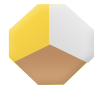




















































![[Image: tumblr_mcfgxyTgK81rxctxro1_500.png]](https://25.media.tumblr.com/tumblr_mcfgxyTgK81rxctxro1_500.png)

![[Image: 8QG4fle.jpg?1]](https://i.imgur.com/8QG4fle.jpg?1)



















![[Image: kiritoxasua_tag_1_crop_awesome_by_kujikato-d8mkgbh.png]](https://orig08.deviantart.net/b598/f/2015/080/f/6/kiritoxasua_tag_1_crop_awesome_by_kujikato-d8mkgbh.png)
![[Image: KainPSXLoadAnimation.gif]](https://images.wikia.com/finalfantasy/images/7/7c/KainPSXLoadAnimation.gif)




![[Image: gPp4aQW.png]](https://i.imgur.com/gPp4aQW.png)



![[Image: mrnsig.gif]](https://img16.imageshack.us/img16/4269/mrnsig.gif)








![[Image: catalystsigcopy_zps4d0a0843.jpg]](https://i1337.photobucket.com/albums/o665/Catalyst15/catalystsigcopy_zps4d0a0843.jpg)
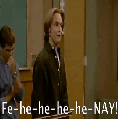






![[Image: 9ff5d708-ada9-4d9e-a353-d60f3c2fc6a2_zpsf8dc7f76.jpg]](https://i1303.photobucket.com/albums/ag156/Bakubey13/9ff5d708-ada9-4d9e-a353-d60f3c2fc6a2_zpsf8dc7f76.jpg)
![[Image: HDSK_zps55e727c2.png]](https://i1327.photobucket.com/albums/u677/HDSK/HDSK_zps55e727c2.png)