How can I add or remove users to my Beyblade tournament?
To add or remove players from your WBO Beyblade Tournament event page:
Add Players
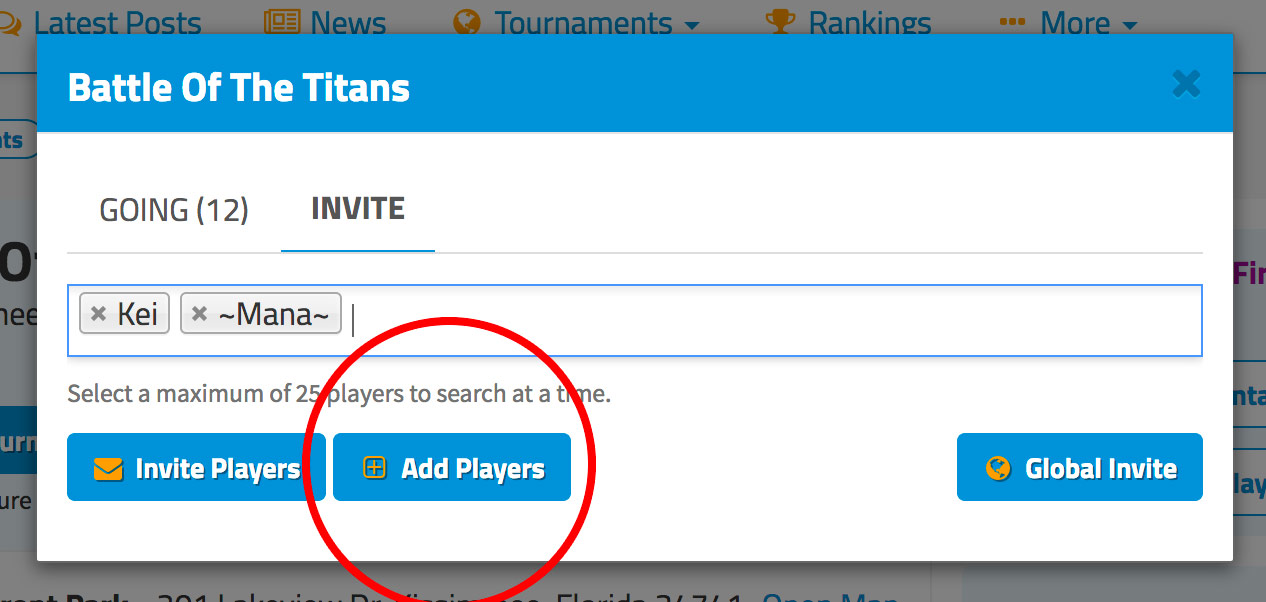
Remove Players
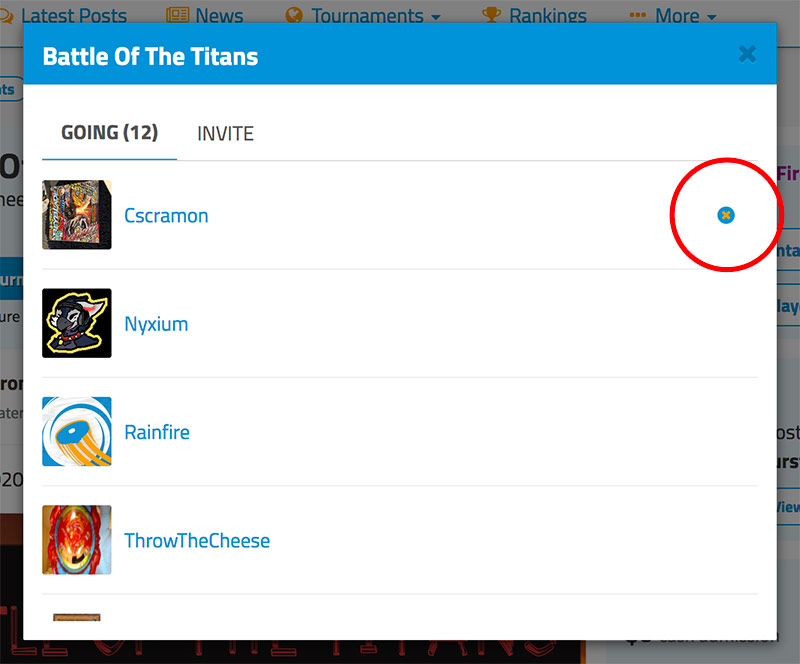
Organizers should only use these functions when there is a legitimate reason for doing so.
When should players be added manually?
When should players be removed manually?
Removing players would be permissible when:
Add Players
- Near the top of your event page, click "View All" beside the "XX bladers registered (XX maximum)". This will open a window listing all members currently registered for your event.
- Click the "Invite" tab.
- In the search box, search for the members you want to add.
- Then, click "Invite Players". You may add up to 25 members at a time using this method.
- Added players will receive a PM notifying them that they have been added.
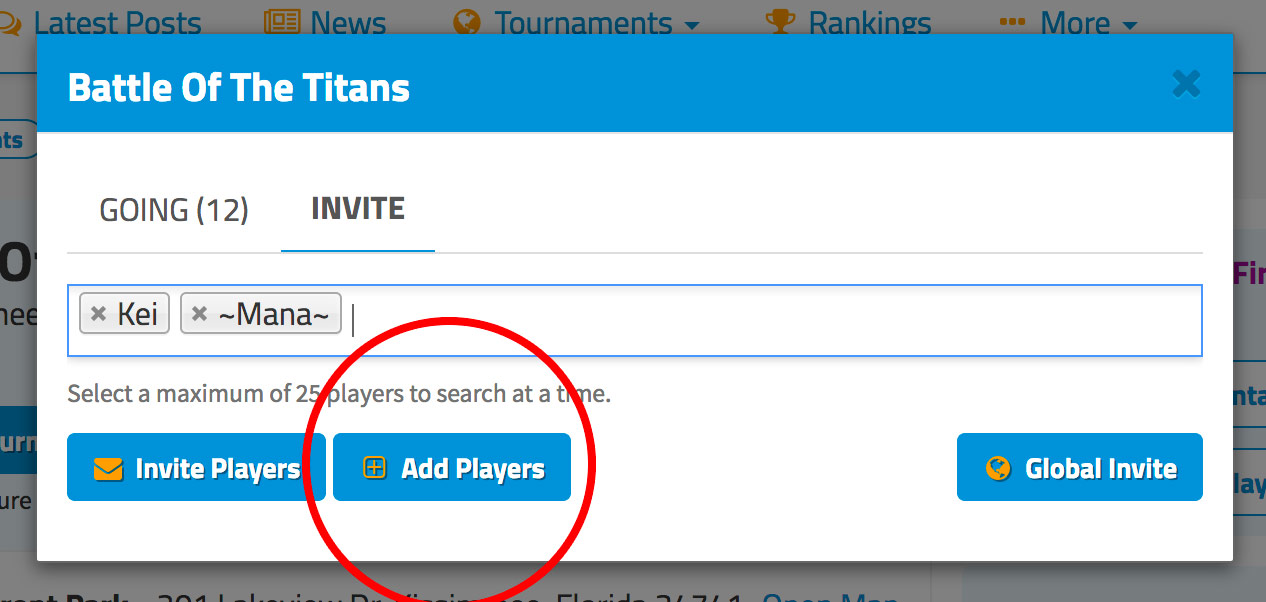
Remove Players
- Near the top of your event page, click "View All" beside the "XX bladers registered (XX maximum)". This will open a window listing all members currently registered for your event.
- Click the "X" along the right-hand side of the list of registered members to remove them.
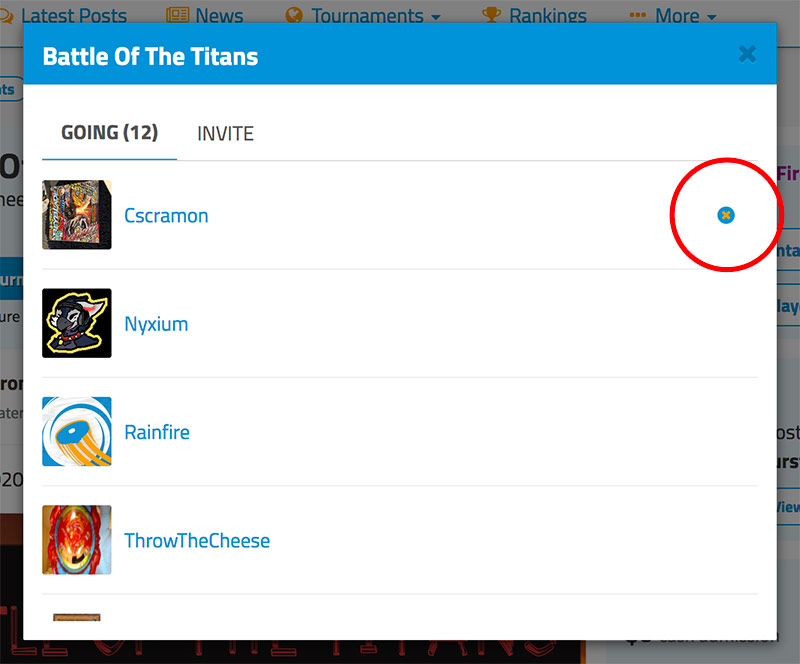
Organizers should only use these functions when there is a legitimate reason for doing so.
When should players be added manually?
- For instance, adding players manually will be useful for ticketed events (such as conventions) where only those who have a ticket may join and would like to manually construct an accurate list of participants.
When should players be removed manually?
Removing players would be permissible when:
- Someone that has joined your event has demonstrated that they will not or cannot comply with some additional event specific requirement(s) required by the WBO or requested by the Organizer.
- Someone that has joined your event is clearly from somewhere very far away and hasn't indicated that they will be traveling to play in your event.