How can I invite Beyblade players to my tournament?
1. Near the top of your event page, click "View All" beside the "XX bladers registered (XX maximum)". This will open a window listing all members currently registered for your event.

2. Click the "Invite" tab.
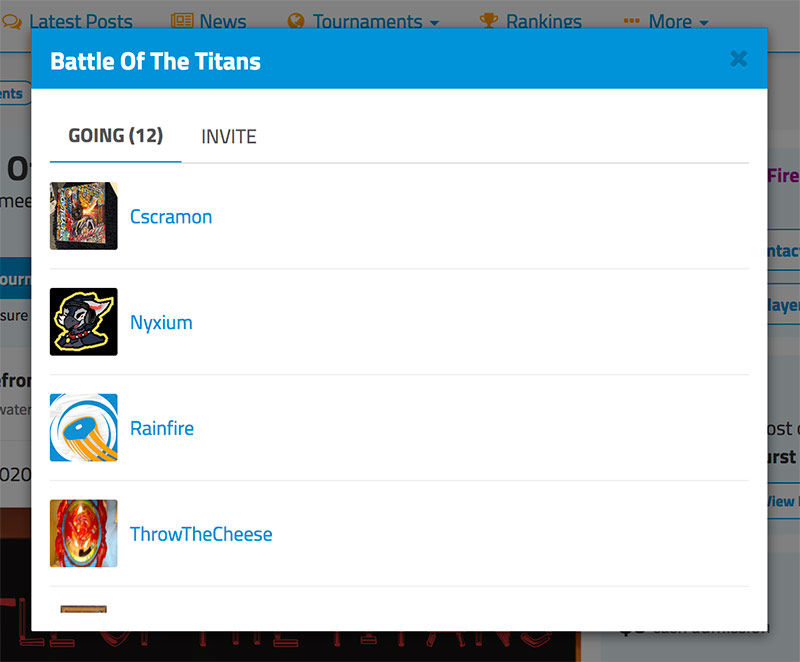
3. Click "Location Invite". This will automatically send Private Message invites to all players who–based on the Location settings in their profile–have signed up to receive notifications about tournaments in their area. Invites are sent in batches behind-the-scenes by the system, so it may take a little bit of time for them to all be sent.
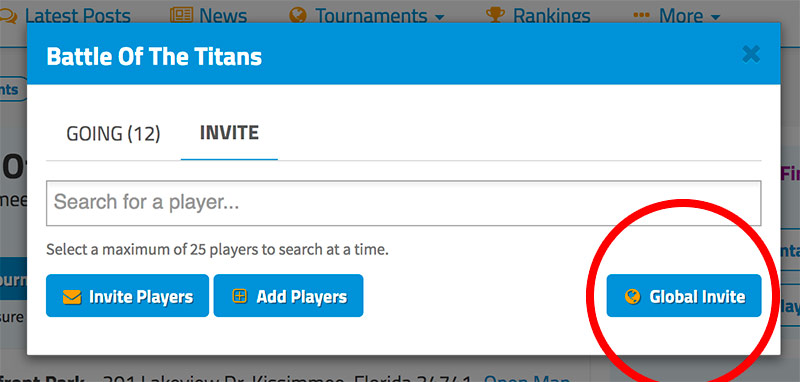
4. Alternatively, you can manually invite a specific set of players. In the search box, search for the members you want to invite.
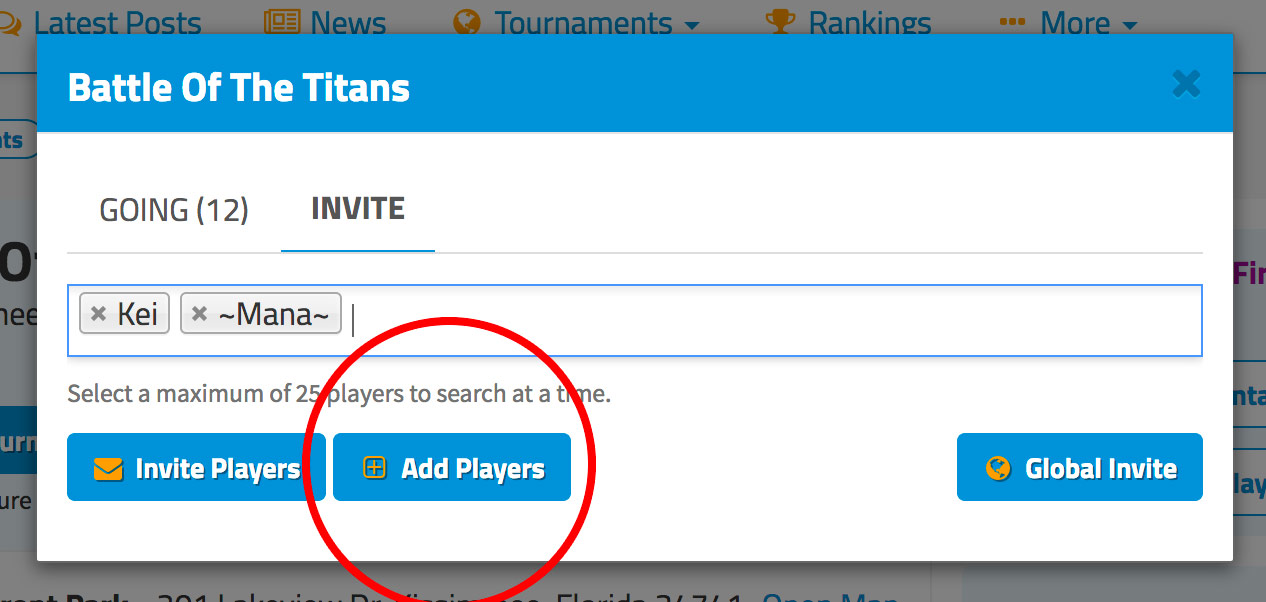
5.Then, click "Invite Players". You may send up to 25 invites at a time using this method.

2. Click the "Invite" tab.
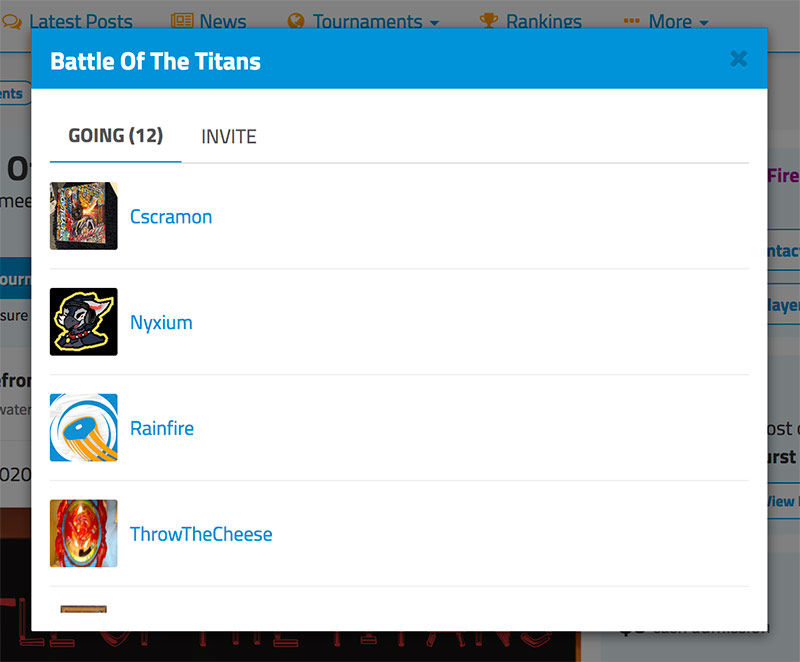
3. Click "Location Invite". This will automatically send Private Message invites to all players who–based on the Location settings in their profile–have signed up to receive notifications about tournaments in their area. Invites are sent in batches behind-the-scenes by the system, so it may take a little bit of time for them to all be sent.
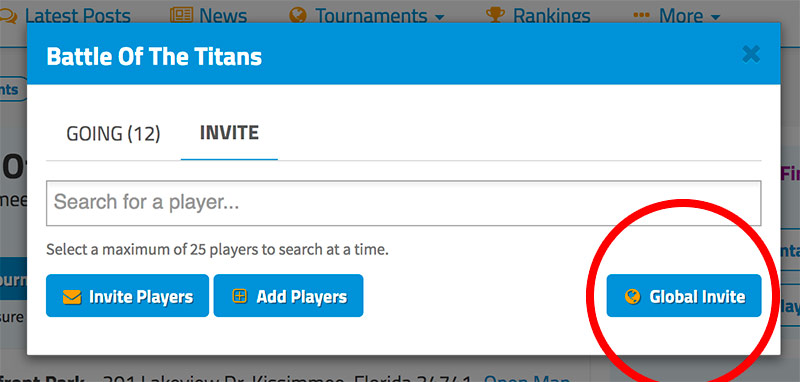
4. Alternatively, you can manually invite a specific set of players. In the search box, search for the members you want to invite.
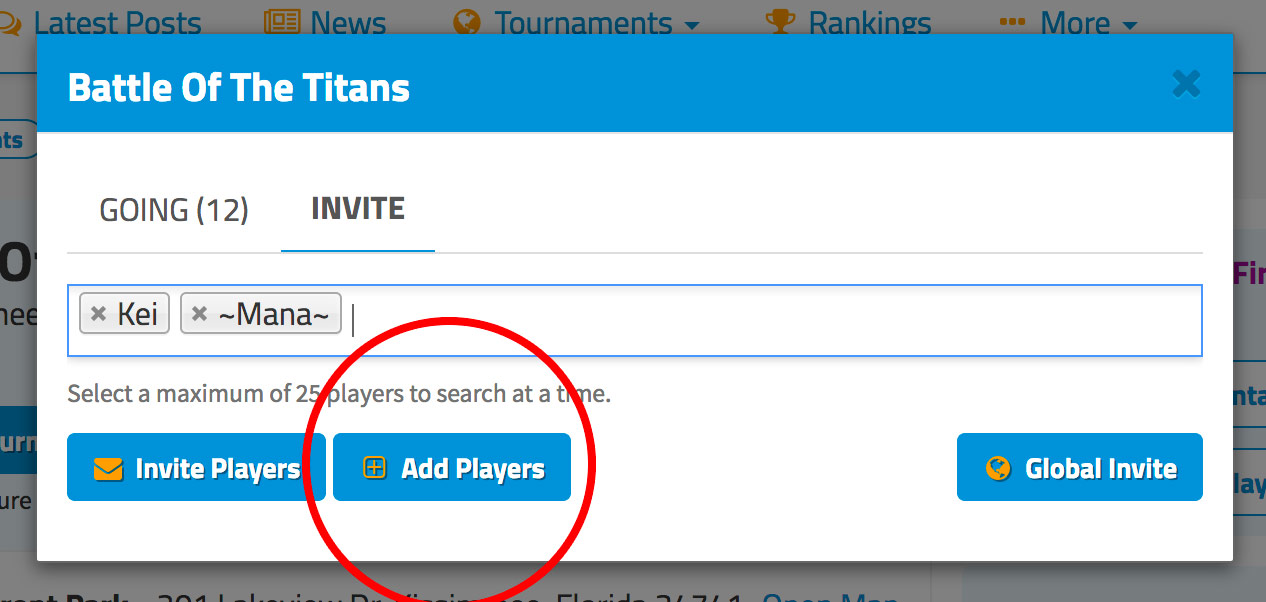
5.Then, click "Invite Players". You may send up to 25 invites at a time using this method.