[Image: zerosigiy1.png]
Another new signature, this time with Zero from the Megaman Zero games. I'm happy with the result, one of my best in a while I think. Full description here.
Haha, I hope this thread doesn't turn out like my Sonic one.
Another new signature, this time with Zero from the Megaman Zero games. I'm happy with the result, one of my best in a while I think. Full description here.
Haha, I hope this thread doesn't turn out like my Sonic one.










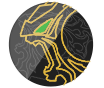




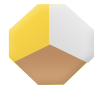






















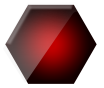































































![[Image: beybase-signature-is-beyblade-a-sport-Article.jpg]](https://i.postimg.cc/VLksgt2k/beybase-signature-is-beyblade-a-sport-Article.jpg)

![[Image: ww16xw.png]](https://i53.tinypic.com/ww16xw.png)






![[Image: 70726391.gif]](https://img141.imageshack.us/img141/9370/70726391.gif)
