I want to put an image on my signature and when I click the icon that says insert image it opens a little window and it says enter a URL but I don't know what a URL is. Whoever tells me how to do it I will thank very much.
How can you put an image on your signature?
A URL is basically a web address. For example: "http://www.worldbeyblade.org" is the URL of the WBO.
If you want to add an image to your signature, upload the image to an image hosting website such as ImageShack, copy the URL, and then paste the it into the box that pops up, and the image will appear in your signature once you have saved the changes.
If you want to add an image to your signature, upload the image to an image hosting website such as ImageShack, copy the URL, and then paste the it into the box that pops up, and the image will appear in your signature once you have saved the changes.
ahh i still cant do it right lol
all i get is a url
all i get is a url
It should look like this in your signature:
Code:
[IMG]http://img51.imageshack.us/img51/442/beybeyn.gif[/IMG]
how do
i upload mine
i upload mine
Just read the post above you. What was the need to revive this thread?










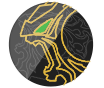




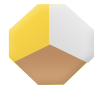






















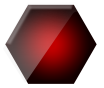































































![[Image: beybase-signature-is-beyblade-a-sport-Article.jpg]](https://i.postimg.cc/VLksgt2k/beybase-signature-is-beyblade-a-sport-Article.jpg)

![[Image: banner_40.png]](https://www.minecraftanonymous.com/assets/banners/banner_40.png)



![[Image: janstarblastsignature.jpg]](https://lh3.googleusercontent.com/-imUVk9PErhw/Tb5jNvGKumI/AAAAAAAAAFw/8iSsYhW7vEw/janstarblastsignature.jpg)

![[Image: di-7UY7.png]](https://gfxf.net/di-7UY7.png)