^ That always happens to me. I bought the nintendo Wi-Fi usb and it still doesn't work. I even went to Mcdonalds once ... it really frustrates me.
Gaming Random Thoughts
Been to Libraries, Book shops, Starbucks, Universities, McDonalds, Pubs, even tried to switch my home router settings to WEP and not WPPA, but Nintendo won't have any of it.
My Wii connects absolutely fine, but the DSi is just the most stubborn piece of carp on the face of the planet.
My Wii connects absolutely fine, but the DSi is just the most stubborn piece of carp on the face of the planet.
Frankly, most things with Nintendo are just get worse or worthless, I sometimes have that problem as well and it is really annoying.
Edit: Maybe somewhere like Game knows what is going on with it.
Edit: Maybe somewhere like Game knows what is going on with it.
The employees at GAME didn't even know there was a Pokemon event going on at their store in a weeks time, or that Heart Gold and Soul Silver were being released.
The poster was up in their front window lol.
The poster was up in their front window lol.
Just to let everyone know I in fact do have Wifi and have enjoyed getting two Shiny Pichus. :D
But I do have a lot of problems with wifi. ;[
But I do have a lot of problems with wifi. ;[
... *kicks you in the bad spot, then storms off*
that's depressing
You can not control other people's opinion.
No, as in I think that it is one of the best games, not that it can't be finished.
(Mar. 08, 2010 11:32 AM)theflightyellz Wrote: The employees at GAME didn't even know there was a Pokemon event going on at their store in a weeks time, or that Heart Gold and Soul Silver were being released.
The poster was up in their front window lol.
 I really don't known what to say apart from the fact that it is stupid and people like that don't know what they are doing around games and they must be blind as well because I'm sure they use the front entrance sometimes or even all the time.
I really don't known what to say apart from the fact that it is stupid and people like that don't know what they are doing around games and they must be blind as well because I'm sure they use the front entrance sometimes or even all the time.Well, I just hope that it ends up fine soon so you can do the event. BTW, have you tried to see if a different DS works? If you have another one around.
Tried both my DS and DSi, neither of which work.
I've just had to come to terms with the fact that I've contracted technocitus off of Rocky :\
I've just had to come to terms with the fact that I've contracted technocitus off of Rocky :\
you can have my DS 

That's a very nice offer, but I don't even think it's the DS that's the problem.
I think I'm either just not going to the right hotspots, or it could be the game cartridge itself (for Diamond at least), since it's a US copy of the game.
I think I really need to just be able to try it on a home router with a WEP code, and I don't think I'd be having the problem.
I think I'm either just not going to the right hotspots, or it could be the game cartridge itself (for Diamond at least), since it's a US copy of the game.
I think I really need to just be able to try it on a home router with a WEP code, and I don't think I'd be having the problem.
Me think me had the same problem, but me fixed it cus me smarticle 

IIRC certain wireless signals that the DSi is compatible with are not compatible with (normal) DS software. I think WEP may not be allowed on DS cards.
... Then what on earth is allowed on DS cards? I'm pretty sure that it's WEP that works with DS cards, and WPPA that doesn't?
(Mar. 08, 2010 9:46 PM)MetalFightKai Wrote: Me think me had the same problem, but me fixed it cus me smarticle... So close to giving you another warning, and that won't go down well for you.
sorry, i was doing an oxhorn quote
im having the same problem with my own connection, my wifi usb connector doesn't work either now at all, i have two copies of platinum and one of pearl, a dsi and a regular ds ,i have tried all possibilities and i cant find the answer so its definately not my game cartridges.the reason im trying get my wifi to work is because of the new pokemon event but im seriously frustrated.
u know you can have 3 wifi settings, well if you have more than one delete them except for the one your going to use, then do a connection test, hold your ds 1 metre from your wi-fi, with nothing in the way, ad make sure its not moving, now try to connect
do you think i havent tried that? im sitting next to my usb and it connects for 10 seconds then disconnects and goes red and gives me this error code 52103 or when i use my other connection it gives 5200.
no need to bite my head off, but it worked for me, just have patience













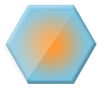








![[Image: solbazeburnfirst.png]](https://img26.imageshack.us/img26/1876/solbazeburnfirst.png)


![[Image: bradday2seal.png]](https://img6.imageshack.us/img6/9708/bradday2seal.png)
![[Image: zandersoulwindsignature.jpg]](https://img132.imageshack.us/img132/2/zandersoulwindsignature.jpg)























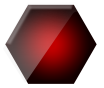











![[Image: 24vtdh2jpg.png]](https://i900.photobucket.com/albums/ac206/sleptopia/24vtdh2jpg.png)
![[Image: metalfightkaisignature.jpg]](https://img819.imageshack.us/img819/2790/metalfightkaisignature.jpg)


![[Image: 9gdOw.png]](https://i.imgur.com/9gdOw.png)
![[Image: beytempestsignature.jpg]](https://img189.imageshack.us/img189/9495/beytempestsignature.jpg)