Vuoi mostrare la tua community al mondo? Allora potresti essere interessato ad inserire il filmato di un torneo sul BeyChannel! Abbiamo oltre 10,000 iscritti, quindi verra' sicuramente visto da moltissime persone a livello globale. Far accettare il video e' semplice, e chiunque partecipa ad un torneo puo' farlo:
Processo di Presentazione
1. Monta il video del torneo in una clip di 2-6 minuti (il video non deve essere stato postato su Youtube prima)
2. Carica il video montato su un sito di file sharing ed invialo ad un membro della Committee WBO per la revisione. Il titolo del tuo PM dovra' essere come segue: "Beyblade Channel Video Submission : [TOURNAMENT DATE, LOCATION] - [TOURNAMENT NAME] - [FORMAT]. Il testo del PM deve includere un link al thread del torneo. Ed il nome dato al file del video deve usare la seguente convenzione sul nome: eventdate-location-tournamentname-FORMAT (esempio: 121716-Toronto-Canada-Welcome-to-AC-Games-BST)
3. Se approvato, la Committee della WBO aggiungera' l'intro/outro del BeyChannel al tuo video, e postera' il video sul BeyChannel!
Semplice, no? Se pensi che e' qualcosa che ti piace fare, leggi le seguenti linee guida:
Linee Guida del Video del Torneo per il BeyChannel (Click to View)
Coloro che hanno contribuito al video del torneo (postato sul Beychannel) verranno citati nei Crediti del video stesso, e nella descrizione, e gli verra' anche dato uno dei seguenti Bit Booster come nostro modo per dire "grazie" per tutti i vostri sforzi:
- Bit Booster RED
![[Image: faceboosterred.png]](https://worldbeyblade.org/uploads/awards/faceboosterred.png)
- Bit Booster BLUE
![[Image: faceboosterblue.png]](https://worldbeyblade.org/uploads/awards/faceboosterblue.png)
- Bit Booster GREEN
![[Image: faceboostergreen.png]](https://worldbeyblade.org/uploads/awards/faceboostergreen.png)
- Bit Booster ORANGE
![[Image: faceboosterorange.png]](https://worldbeyblade.org/uploads/awards/faceboosterorange.png)
- Bit Booster YELLOW
![[Image: FaceBoosterIconYellow.png]](https://worldbeyblade.org/uploads/awards/FaceBoosterIconYellow.png)
- Bit Booster PURPLE
![[Image: FaceBoosterIconPurple.png]](https://worldbeyblade.org/uploads/awards/FaceBoosterIconPurple.png)
- Bit Booster CRIMSON
![[Image: faceboostercrimson.png]](https://worldbeyblade.org/uploads/awards/faceboostercrimson.png)
- Bit Booster AZURE
![[Image: faceboosterazure.png]](https://worldbeyblade.org/uploads/awards/faceboosterazure.png)
- Bit Booster AMBER
![[Image: faceboosteramber.png]](https://worldbeyblade.org/uploads/awards/faceboosteramber.png)
- Bit Booster VIOLET
![[Image: faceboosterviolet.png]](https://worldbeyblade.org/uploads/awards/faceboosterviolet.png)
- Bit Booster JADE
![[Image: faceboosterjade.png]](https://worldbeyblade.org/uploads/awards/faceboosterjade.png)
- Bit Booster JET
![[Image: faceboosterjet.png]](https://worldbeyblade.org/uploads/awards/faceboosterjet.png)
- Bit Booster VIVID
![[Image: faceboostervivid.png]](https://worldbeyblade.org/uploads/awards/faceboostervivid.png)
- Bit Booster AMETHYST
![[Image: FaceBoosterAMETHYST.png]](https://worldbeyblade.org/uploads/awards/FaceBoosterAMETHYST.png)
- Bit Booster SAPPHIRE
![[Image: FaceBoosterSAPPHIRE.png]](https://worldbeyblade.org/uploads/awards/FaceBoosterSAPPHIRE.png)
- Bit Booster EMERALD
![[Image: FaceBoosterEMERALD.png]](https://worldbeyblade.org/uploads/awards/FaceBoosterEMERALD.png)
- Bit Booster RUBY
![[Image: FaceBoosterRUBY.png]](https://worldbeyblade.org/uploads/awards/FaceBoosterRUBY.png)
- Bit Booster ONYX
![[Image: FaceBoosterONYX.png]](https://worldbeyblade.org/uploads/awards/FaceBoosterONYX.png)
- Bit Booster DRIVER
![[Image: faceboosterdriver.png]](https://worldbeyblade.org/uploads/awards/faceboosterdriver.png)















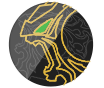
![[Image: OdngHMS.png]](https://i.imgur.com/OdngHMS.png)